Bronto End of Life
In March 2021, Netsuite announced that its Bronto marketing platform will be closed down, or become ‘end of life’, in May 2022. This means that all companies currently using the Bronto platform will need to look for alternatives and then start the process of migrating across to a new provider in the coming months.
This guide will detail what ecommerce brands need to consider when looking at a new email service provider (ESP) - whether they’re currently using Bronto or another provider - and the steps to take in order to move to a replacement platform with minimum disruption.
When Is a Good Time to Change ESP?
At the time of writing, it’s just over a year until Bronto shuts down in May 2022, but if you’re reading this and your business uses Bronto, you should start to evaluate other platforms as soon as possible. It would be advisable to switch before September 2021 so that you are migrated well in advance of the Black Friday, Christmas and New Year Sales period. If it gets later than that it would make more sense to wait until after the sales periods, in January 2022. This gives enough time to move to your new platform before Bronto is discontinued in May - it can take between 4 and 6 weeks to move fully across to a new ESP.
(This advice regarding timeframes is true of any ecommerce migration, including from platforms like Magento across to Shopify: make sure you don’t undertake it on the run up to, or during, key sales periods.)
Define Your Email Marketing Business Goals

Is your aim simply to send out regular newsletters to your subscribers? Or do you need a more sophisticated email marketing strategy that uses segmentation, timed emails and lots of automated flows? You need to know what your goals are for your email marketing to enable you to weigh up the pros and cons of each provider.
For example, are you looking to:
- Increase subscriber engagement?
- Boost sales?
- Increase subscriber loyalty?
These are some of the more obvious goals of email marketing. You also need to understand what you’re willing to spend on your email activity, which will likely be tied to the overall goals you’ve identified. The more you spend on a provider, typically the more functionality and level of sophistication will be provided. It’s important to sign up to a provider that is appropriate to your needs. The most expensive platform may not be the best for you if you’re signing up to a whole load of features you’ll never use.
It’s clear that email remains one of the most profitable marketing tactics. It’s still key to make sure that the pricing plan you choose makes sense. Most ESPs have monthly or annual pricing plans. Often, email marketing pricing plans are tiered, and linked to the size of the email list you’ll be communicating with, in conjunction with a set of features that increases with each tier.
Check those features against your requirements to help you choose the platform and plan that best matches your goals.
What Features Should You Look For In an Email Service Provider?
There are lots of alternative ESPs out there that will suit all budgets and needs - you just need to evaluate their features, benefits, and pricing plans to understand which one will be the best for you based on your particular needs. We regularly work with platforms including Klaviyo and dotdigital, for example, and recommend them as two of the main ESPs to consider. Omnisend is another key player in the market, and Mailchimp works well for smaller businesses as it is often the cheapest option, but is also less feature-rich.
Some Common ESP Features
Here is a run-down of some of the common functionality and features that email service providers offer. As mentioned, make sure you cross reference your goals and objectives with different providers’ plan features and prices in order to narrow down the options for your business.
1 Email templates
This will give you the ability to take pre-existing templates and create good-looking emails quickly. Responsive templates mean they will work cross-device so more recipients will be able to see them properly. (As over 50% of people look at their emails on their phone, it’s imperative to make sure your emails are mobile friendly.)
2 Drag and drop builders
Another function that makes it easier to design your emails quickly - drag and drop lets you take blocks such as image, text and CTAs and construct your own bespoke emails easily.
3 Segmentation
This enables you to split your lists into demographics such as age, location, purchase history, gender etc. By splitting your audience into these groups, it enables you to make sure your audience is sent specific messaging that is more relevant to them, and will therefore have higher engagement.
4 Personalisation
This is closely tied to segmentation and is a further way of making sure the message is relevant, targeted and more likely to be opened and engaged with. Personalised subject lines and greetings make a huge difference into how emails perform.
5 Automation
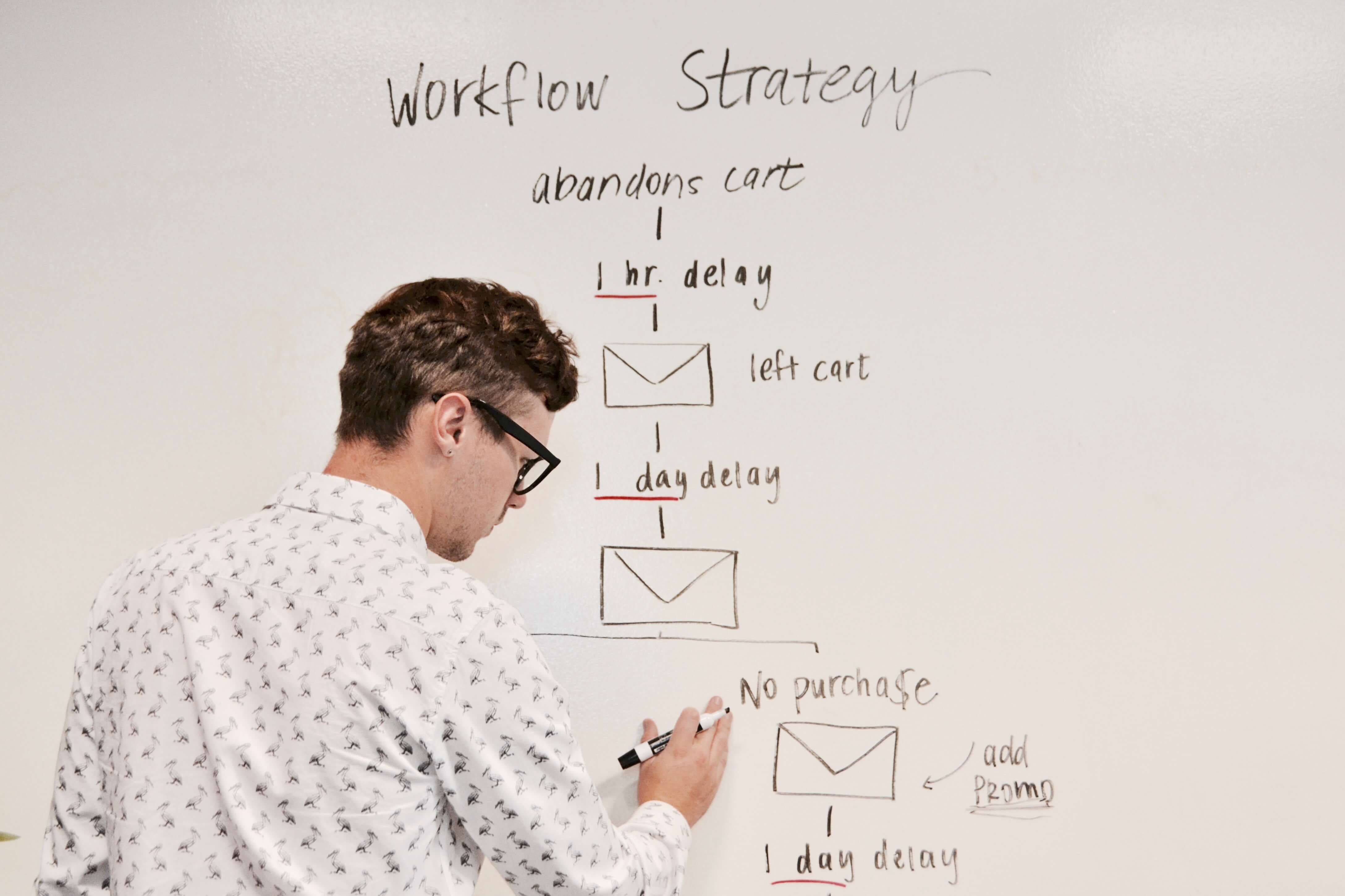
Email automation is functionality that frees up your time to run your business while the emails take care of themselves. It allows you to set rules (“If this then that” for instance, IF [customer abandons cart] THEN [send abandoned cart email]). Once the rules are set, the emails will fire whenever the conditions are met. Typical automations include welcome flows, abandon cart sequences and post-purchase emails.
6 Subscription forms
This functionality allows your customers to enter their email addresses on site which will then be added to your email list for you to engage with in future messaging.
7 Preview options
Whether this is the ability to send a test email so you can see how it looks upon receipt, or a virtual test space in the ESP where you can check how the email will appear in Gmail or Outlook etc, it’s key that you’re able to see your email before you release it to the world. There’s nothing worse than finding out after you hit ‘send’ that a link didn’t work, or an image didn’t load.
8 Integrations
We’d recommend checking what platforms and services you use each ESP on your list will integrate with. The more they do, the easier it will be to set up and have information flow between each one. Key ones are Shopify, Facebook and other social platforms, Google Analytics and any CRMs you use.
9 Mobile application
This is useful in that it will make it easier for you to manage your business’ email marketing from your mobile device.
10 Reporting and analytics functionality
Whatever ESP you choose, you need it to have reporting that enables you to understand how your email marketing is performing so that you can keep iterating and tweaking for consistent improvement. Typical metrics to look out for include delivery rates, open rates, click rates, engagement over time, bounce rates and revenue per email/recipient.
11 A/B testing capacity
This is connected to reporting and analytics, in that undertaking A/B testing allows you to test, iterate and improve performance by comparing the results of different versions of an email. You could, for example, send version A of an email to 10% of your list, and version B to another 10%. The version that performs best would then be rolled out to the other 80% of the list. There are many variants that can be tested in each experiment, from subject lines and images, to CTAs and the body copy.
12 Dynamic content
Similar to segmentation and personalisation, this is all about relevance for increased engagement. This allows certain content to be pulled into the messaging depending on the behaviour of the recipient, such as previous purchases, location etc.
13 Merchant support
It’s worth checking the kind of support that is available to you if you sign up with an ESP. Some providers have customer success managers to help you get the most out of the platform, some have LiveChat, some have document libraries and FAQs, and others email and telephone support or any combination of the above! Again, different plans and providers have different levels of support and it really depends what your needs are.
Email Service Provider Options
These are a few ESPs that we’ve worked extensively with over the years on our client accounts.
Klaviyo
The Klaviyo platform lets businesses do more than just email marketing, such as using segmentation and automation, and personalising the customer experience with emails, forms, pop-ups and SMS messages. Its A/B testing, product recommendation functionality and analytics make it great for ecommerce. Klaviyo also offers a variety of integrations that help businesses consolidate data from other platforms such as Shopify and Facebook.
Dotdigital
Dotdigital enables you to import data, build segments and triggers, and create relevant marketing campaigns to engage your customers. You can personalise your marketing messages across SMS, push notifications, live chat, and social ads.
Mailchimp
Mailchimp has extended its portfolio of services in recent years. Its email marketing element has a solid drag and drop builder, automation and analytics section.
Omnisend
Omnisend is designed for ecommerce marketing, SMS and automation using segmentation and boasts that one-click integration and complete data sync means you can switch to their service and have your first automations running in half an hour.
What Is A Typical Email Service Provider Migration Process?

Once you’ve chosen a new ESP, depending on the level of merchant support and hand-holding available, they may guide you through the migration process. However there is some general housekeeping that we recommend you should do to make sure of a smooth migration:
1 Export all your data from your old platform
Take everything you have, including engagement, unsubscribes and bounce data. There’s a lot of valuable insight in the information you have so be sure not to lose any of it. It might be a good opportunity to cleanse your list to reduce its size (especially if your new plan will be based on list size).
2 Revamp your templates
If you can see elements that weren’t working, now could be a good time to change it up and refresh the look and feel of your messaging.
3 Ensure your automations are reviewed and transferred
Audit all current running automations and make sure they are all valid and working. Work with your new provider to ensure that you’re able to move them all across without losing any data points or creating any breaks in the rules to stop the flows working.
4 Don’t switch off your old ESP immediately
It’s good practice to keep the two running side by side for a month or so. There will of course be a cost implication but it prevents recently sent emails from the old ESP being broken if recipients open them.
5 Compare pre-migration and post-migration performance
Similar to moving to a new ecommerce platform, you want to ensure that the migration to your new ESP hasn’t harmed performance. Keep an eye on all the normal metrics compared to before the switch and if you see any drops or worrying patterns, you’ll be able to start investigating what the issue might be so you can correct it. (We’d recommend, in the early weeks after the migration, sending smaller batches of emails to your more engaged users at first to build up trust and avoid getting marked as spam by email clients like Gmail or Outlook.)
Our team of email specialists can manage email marketing for your business - you can find details of case studies and the email services we offer on our email marketing service page. If you need advice about moving ESP or managing your email marketing strategy, drop us a line.



