What are Performance Max Campaigns?
Performance Max is a newly introduced goal-based campaign type that, according to Google, enables Shopify and other ecommerce advertisers to access all of their Google Ads inventory through the use of a single campaign.
It is intended to be used in combination with your keyword-based Search campaigns in order to assist you in locating more customers who are likely to convert across all of Google's platforms, including YouTube, Display, Search, Discovery, Gmail, and Maps.

Google Ads upgraded Smart Shopping Campaigns to Performance Max to provide Shopify merchants and other advertisers with a more advanced and effective solution for optimising their advertising campaigns. The upgrade to Performance Max was driven by several factors:
- Google Ads has made significant advancements in machine learning technology, which has allowed for the creation of more sophisticated algorithms that can optimise ad campaigns in real-time.
- With the increasing complexity of digital advertising, there is a growing demand for solutions that automate manual processes and make it easier to manage ad campaigns.
- Advertisers want to get the most value from their advertising budgets and are looking for solutions that can help them achieve better results.
Google claims that the upgrade to Performance Max allows advertisers to leverage the latest advancements in machine learning to optimise their ad campaigns and achieve better results, and that it also provides a more streamlined and efficient solution for managing their advertising efforts.
Performance Max: The Good and the Bad

The benefits of using Performance Max campaigns for Shopify merchants include:
- Increased efficiency: Performance Max campaigns use algorithms to optimise bids, placements, and targeting in real-time, allowing you to get the most value from your advertising budget.
- Better results: Performance Max campaigns use data and machine learning to understand your target audience, their behaviour, and the best ways to reach them, leading to improved ad performance and better results.
- Time savings: Performance Max campaigns automate many manual processes, such as bid management, freeing up your time to focus on other aspects of your Shopify business.
- Streamlined management: With Performance Max, you can manage your ads from one central platform, reducing the time and effort required to manage multiple campaigns.
- Access to new features: Performance Max gives you access to new and innovative features, such as managing asset and product listing groups as well as audience signals.
While Google Ads Performance Max has many benefits, there are also some potential drawbacks to consider:
- Dependence on algorithms: Performance Max relies on algorithms to optimise your ad campaigns, which may not always deliver the best results. In some cases, manual adjustments may be necessary to achieve optimal results.
- Increased cost: While Performance Max can help improve your return on investment, it may also lead to increased ad spend if not managed properly.
- Limited control: With Performance Max, you have limited control over certain aspects of your campaigns, such as bidding and targeting, as these are automatically managed by algorithms.
- Lack of transparency: The algorithms used by Performance Max are proprietary and not fully disclosed, which can make it difficult to understand how decisions are being made and to make adjustments as needed.
- Technical expertise required: While Performance Max is designed to be easy to use, it still requires a certain level of technical expertise to set up and manage effectively.
It's important to weigh the potential benefits and drawbacks of using Google Ads Performance Max before deciding if it's the right choice for your Shopify business.
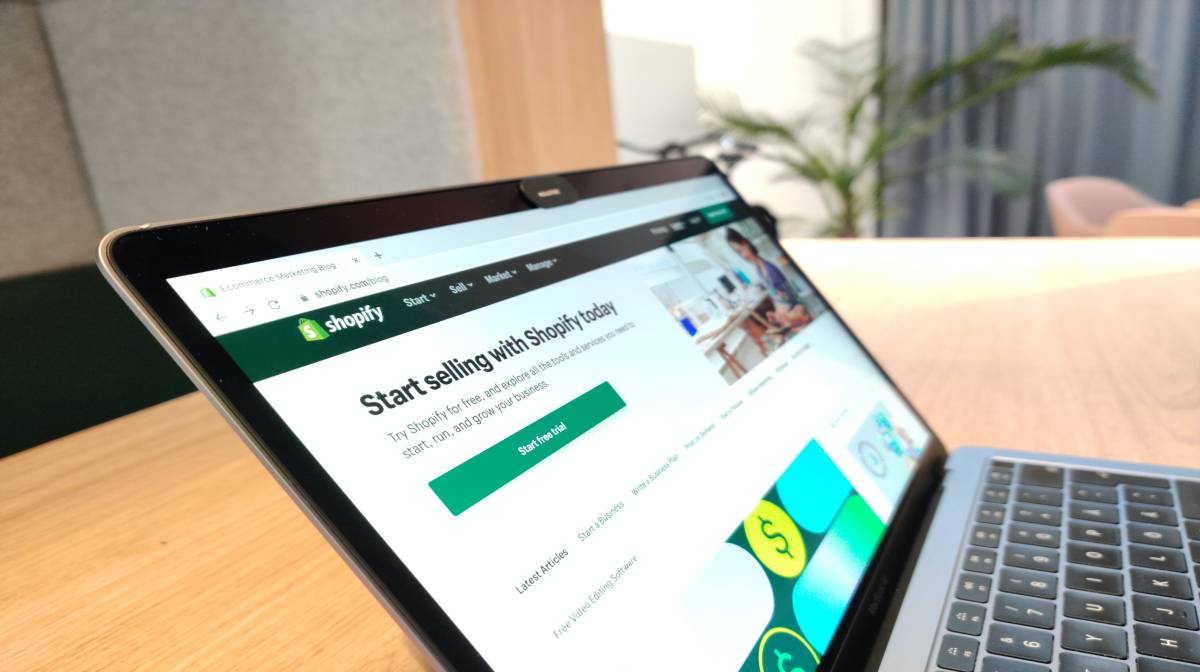
Setting up Performance Max to Scale Your Shopify Sales
Setting up your Performance Max campaign is fairly simple and straightforward.
- Start with adding a new campaign, select your campaign objective, choose your conversion goals and pick Performance Max as your campaign type.
- Complete the settings in the next steps as usual.
- Then define the products from your online inventory that you want to promote (similar to Shopping campaigns) within the product listing groups.
- Instead of adding traditional ad groups and ads, Google will ask you to then set up asset groups in which you can provide images, videos, a number of short and long headlines and descriptions as well as ad assets, call to actions and your business name.
- Treat and structure your asset groups like you would ad groups and split them by theme and product type to target your audience with highly specific ads.
Another feature that you will come across during the setup and that is unique to Performance Max are Audience Signals. Here you’ll define a relevant audience that you want to show your ads to. Add custom segments, your data, interests and demographics. Note that audience signals are not used for actual targeting, but serve as a suggestion to guide Google's algorithm in the right direction.
In case you don’t have enough appealing images, videos and ad copy:
We have found that you can actually skip adding assets such as images, videos, headlines and descriptions altogether and basically set up your Performance Max with listing groups only. It goes without saying that Google will then not be able to serve ads across Search, Display, Discovery or Youtube.
But maybe that’s exactly what we intended?
Setting up Performance Max with listing groups only is also a great way to introduce and test this type of campaign without it getting out of hand and wasting your budget. After all, Performance Max intends to serve your Shopify business’ ads across all of Google’s networks without you being able to directly influence placements and its frequency.
Despite not providing assets to serve ads cross-network, we have seen amazing results setting up Performance Max campaigns this way. So if you want to promote your online inventory only across Shopping - brilliant, go ahead and skip the assets.

Optimise your Shopify Store’s Performance Max Campaign
Optimising your Performance Max campaigns is crucial to ensuring that you are getting the most out of your advertising budget. Here are some tips to help you optimise your campaign:
- Monitor your campaign performance: Keep track of your campaign's performance regularly. Look at metrics such as click-through rate (CTR), cost per click (CPC), and conversion rate to see how your ads are performing.
- Segment your asset groups: Segment your asset groups by product or product category to allow for more targeted advertising. If you’re seeing better results for specific product types or your best-sellers, consider splitting them into its own Performance Max campaign to allocate a greater share of your budget to.
- Review asset performance: If you’re using assets, regularly review them and test different versions of your images, videos and ad copy to see which are resonating better with your target Shopify audience.
- Excluding products: Review your product performance within your product listing groups. Check for products with low CTR, conversion rates as well as ROAS and consider excluding them from your listing group to reduce wasted spend and to make room for other products to show more frequently.
- Submit negative keywords: While you won’t find a keywords tab within your Performance Max campaigns, you can actually submit negative keywords by reaching out to Google Support and its representatives. Send over a list of your negative keywords that you want to exclude from your campaign to eliminate irrelevant search terms and prevent your ads from appearing for searches that are unlikely to result in a sale.
By following these tips, you can optimise your campaign and maximise your return on ad spend. It's important to regularly monitor and adjust your campaigns to ensure that you are getting the best results possible and maximising returns for your Shopify business.
Unlock the Full Potential of Your Shopify Ads with Performance Max: 5 Upcoming New Features!

If you're a Shopify merchant, you'll want to take note of Google's latest update announcement for Performance Max. This update provides new features and capabilities that will help you maximise the impact of your advertising campaigns, reach your target audience more effectively, and achieve better results.
Now, with the latest upcoming updates to Performance Max, you'll be able to take advantage of a range of new features that are designed to help you reach your advertising goals with even greater precision and efficiency.
Here are five of the upcoming updates' highlights:
1 - Campaign-level brand exclusions
This will provide you with the ability to exclude brand terms in order to avoid Performance Max campaigns serving branded queries on Search and Shopping inventory. Give you the option to exclude your own brand terms as well as a list of other terms. This will help block traffic from most misspelt brand names and brand searches in a foreign language. If any brands are missing from the list, you’ll see an option in Google Ads to request additions.
2 - Page feeds
This will allow you to further customise search results by directing visitors to a predefined set of landing page URLs on the website. Also, you will be able to create specific labels that will help organise URLs by topic, making them simpler to use in a given campaign or asset group.
3 - Video creation tools
Videos are now built right into the workflows for setting up and editing Performance Max campaigns, making a video can take time and resources, so having it available on the platform can be a useful feature, especially if recording and editing aren't your top priorities.
4 - Asset group additional metrics report
Conversions, conversion value, cost, and a number of other metrics will be available at the asset group level soon. Use this information to influence your creative approach and enhance your marketing. For instance, you could try out different ways to group your assets to see how they affect conversions. You may also create new asset groups from current asset groups.
5 - Budget pacing insights
With new budgeting controls, you'll have even more flexibility in tailoring your campaigns to your specific goals and needs. See how much budget the campaigns have spent and are expected to spend, as well as their current and future conversion results. as well as tailored advice to help you make the most of your money.
Overall, these updates make Performance Max an even more powerful tool for Shopify merchants who are looking to get the most out of their advertising budgets. Performance Max is one of the most effective ways for merchants to reach their target audience and get the most out of all of Google's networks.
If you need any support with creating, managing or optimising your Shopify store’s Google Ads campaigns, get in touch and our team of experts will be happy to discuss options.


