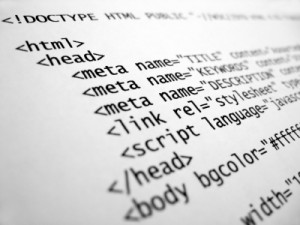You have lovingly worked on a web-store design that has been created on PhotoShop. The image file encapsulates every aspect of exactly how you want the brand to look to potential customers on the web. However, you have discovered the wonders of Shopify for your business, and are looking to convert your dream design over to this fully functioning eCommerce platform. We can help you convert your design from PSD to Shopify with ease.
Shopify is an extremely popular eCommerce solution for businesses looking to set up online stores. It alleviates the hassle of complicated web development by providing ready-to-go product pages, wish lists, product comments, inventory management,shopping carts, order handling and payment methods. All for a small monthly fee. Design wise, the interface is completely customisable to suit your brand. The website itself provides free, standard, design templates to get newbies started. However, to have a truly effective Shopify store, that stands out from the rest and represents your company, it is best to acquire a custom HTML/CSS design. Here are some instructions on how to convert your PSD design into a fully functional coded Shopify page. You can begin the process by signing up for a free Shopify account.
What you need to begin converting your PSD to Shopify
- A PhotoShop design for your page, PhotoShop skills and a working copy of the program.
- Knowledge of CSS/HTML.
- A Shopify account and a sound knowledge of the customization settings.
- Open your PSD document design in PhotoShop and use the slice tool.
The first step of the process is to slice your PSD design into smaller pieces by using the slice tool. We want to separate our design into smaller sections such as “header,” “sidebar” and “footer” to make them easier to code and more customisable. Just draw rectangles around the elements that you wish to separate.
- Save the files as images (JPEG, JPG.)
Save the images by selecting File, Save for Web, and pick the highest resolution that you have. Then save in a jpg. This will prevent pixelated and blurry images from your site.
- Save your PSD file as a HTML file.
In the same PhotoShop program, save the completed version as a .html file.
- Upload and insert your files into the Shopify customisable CSS. Upload your new html and image files to your server. Then you are ready to edit your page's template and replace the relevant images with your customised content. PSD to Shopify is then complete.
Why choose us to convert PSD to Shopify?
If you are are not fluent with HTML or CSS. It may be best to employ a team of experts to make sure your website looks and runs to its' optimum potential. Especially because website errors can put off potential customers by giving an unprofessional look. Shopify Builder are a team of Shopify professionals who work with brands around the world to create dynamic online shopping experiences. We can get professional results with a small turnaround time. - We work from your PSD designs (or JPG, TIF, BMP etc.) to create a pixel perfect representation suitably coded for the Shopify server.
- All code is hand written to comply with W3C standards in HTML/XHTML and CSS formats.
- All coding is clean, semantic and error free.
- Templates can be sent to you as a ZIP file or installed straight onto the site for you, free of charge.
- The final design is guaranteed to be compatible on every browser and device.
- Our services include complete Search Engine Optimisation and content production for your page. (Different levels upon request.) See for more information below why this is absolutely crucial for your business success.

It is not all about good looks! Make your website easy to find with Search Engine Optimisation
Many other web developers, who have mastered building Shopify pages, do not follow the basic principles of SEO. This can be detrimental to a fledgling online store as getting visits is crucial to search engine visibility, sales and future online success. It is important to use techniques to optimise the website and content and make it visible to customers searching online. To learn more about SEO, check out our complete guide to SEO. At Eastside Co, we provide original and hand-written content along with top quality SEO skills to boost the website searchability on Google, Bing and Yahoo (along with other search engines.) This makes your product easy to find by the customers who want to buy it. More importantly, we do this in an organic way, targeting growth without spamming. Spamming can result in a "strike" against your site, where search engines completely block your web page in any search results. A difficult mistake to rectify and the downfall of many businesses that use services who do not consider SEO of ultimate importance to the project.
Do not be the business that makes that mistake. If you need any help with your Shopify website layout or content, please contact Shopify Builder for a quote by emailing us at experts@eastsideco.com with some details of what you are looking for.