Having worked with hundreds of Shopify businesses over the years, we’ve been posed variations on the same SEO questions time and time again. In this article, we’ve collated the 25 most common SEO questions that we come across and have given comprehensive answers to them all.
Q1 What is Domain Authority and why is it important?
Q2 What is a search algorithm and why does it matter?
Q3 Should I start my Shopify site's marketing campaign with pay-per-click?
Q4 Why is my competitor above me in the search engine?
Q5 I want my Shopify store to rank for this keyword, can you do it?
Q6 Is on-site optimisation really that important for ecommerce stores?
Q7 How often should I update the blog on my Shopify site and how long should a blog post be?
Q8 How much should I spend on Google Ads?
Q9 Which platform has better SEO - Magento or Shopify?
Q10 Should I start a social media campaign before my Shopify website is launched?
Q11 How can I track and measure the success of my SEO efforts?
Q13 Where can I get positive reviews of my Shopify business?
Q14 Where can I upload my Shopify sitemap?
Q15 Is mobile optimisation important for SEO?
Q16 How do you do keyword research?
Q17 Should I set up a blog on my Shopify site?
Q18 Is link building dead/dying?
Q19 Is it against the rules to guest blog?
Q20 A previous SEO agency created spammy links to my Shopify site, how do I remove them?
Q21 Where can I find some beginner info on SEO?
Q23 My Shopify store traffic dropped by over 70% last week; can you tell me why?
Q24 I want to sell products aimed at different locations, what's best practice?
Q25 Do search engines understand images on my Shopify store?
Find all the answers you need about SEO
With the ever-changing search engine algorithms, ranking strategies have continued to evolve fast so it can be overwhelming to know exactly what SEO is. As a Shopify merchant or owner of an ecommerce website, it’s important for you to have a general understanding about SEO and how it works, as well as to keep up-to-date with the latest ranking factors. This will stand you in good stead to improve your store’s performance in the search engine results pages, leading to increased traffic and more sales.
So let’s get started with the questions and answers.
1 - What is ‘Domain Authority’ and why is it important?
Domain Authority (DA) is a primary indicator of the strength of a website based on specific metrics, which runs on scale from 0-100 - with 100 being the best. The main metrics that are used to calculate a site’s Domain Authority are the quantity and quality of external backlinks it has.
How website DA is measured
The more unique referring domains a website’s backlink profile has, the stronger its authority will be in the organic search space. When a website has a higher DA score, this signifies to search engines that your website is relevant to a specific subject area or industry and helps them to predict how well a site can rank in the search engine result pages.
The metric was originally calculated by Moz. These days there are variations on the idea from other SEO tools like ahrefs and SEMRush. SEMRush, for example has developed its own authority metric which is an algorithm usings data from backlinks, referring domains, or search traffic, among others, to decide the authority score.
Why is your website DA important?
Although it isn't an official ranking factor used by Google, it's a useful metric to know your site health in relation to your competitors. There are studies that show a strong correlation between Domain Authority and keyword rankings, indicating that the higher your DA score, the more ability your website will have to drive organic traffic from Google.

2 - What is a search algorithm and why does it matter?
Search algorithms are complex systems that contain a set of rules designed for retrieving information and locate specific data from different elements. A search algorithm plays a fundamental role in computing, helping to solve search problems and rank content.
There are different types of search algorithms that Google uses to judge the worthiness of your Shopify website. These are updated multiple times each year, but occasionally Google will introduce a much bigger change to its algorithm that disrupts how we do SEO in the long-term.
Here are some of the latest search algorithms used by Google which have impacted our SEO strategies the most:
Intrusive Interstitials Update
One of Google’s most recent updates is the Intrusive Interstitials. If you have ever had an annoying pop-up display when visiting a website, these are called Intrusive Interstitials and they can make it difficult for users to access the information they need. Google believes that Intrusive Interstitials have a negative impact on a user’s search experience and therefore are a key ranking factor in SEO.
It is important to visually check and make sure that your site doesn't have too many interstitials and that they don’t take up too much of the screen. However, it is important to note that if search engines discover your web page has Intrusive Interstitials, Google will only penalise your page, not the entire website.
Shift to Mobile-First Indexing
A recent major search algorithm update Google released in 2021 is the shift to Mobile-First indexing. This means that instead of desktop, the mobile version of your website is a more important ranking factor and will need to be optimised following best SEO practices. As more people are using mobile phones to get the information they need, it is vital that the mobile version of your website provides high-quality, useful information that is easily accessible and loads fast.
RankBrain
Google RankBrain is a system rolled out in 2015 which uses machine learning Artificial intelligence to better understand the user search intent of a query and to ensure the most relevant results are delivered. This is mainly used for more unfamiliar, unique search queries.
Core Web Vitals
Core Web Vitals is an initiative by Google which encourages websites to provide a better browsing experience to visitors. Core web vitals form part of Google’s page experience signals which covers things such as mobile-friendliness and safe browsing.
Google measures and scores each page on your website as either:
- Good
- Needs Improvement
- Poor
There are three metrics that CWV measure:
A) Largest Contentful Paint (LCP)
LCP measures loading performance and reports on the render time of the largest image or text block visible on the page. In simple terms, LCP measures how long it takes the largest element on the page to load. To be classified as a ‘Good URL’, the LCP on a page should occur within 2.5 seconds. For ‘Poor URLs’, the LCP is greater than 4 seconds.
B) First Input Delay (FID)
FID measures how quickly a page becomes interactive. This reports on the time it takes between a user first interacting with the page (i.e. clicking a link) and the website responding to that interaction.
‘Good URLs’ will do this within 100ms and ‘Poor URLs’ will take longer than 300ms
C) Cumulative Layout Shift (CLS)
CLS measures visual stability as the page loads. A layout shift is any time a visible element changes position to another during load. This usually occurs when slow resources such as images are rendered and then shift the position of other page elements.
CLS measures the sum of all layout shifts that occur during page load. The metric is reported as 0 - 1. Anything up to 0.1 is a ‘Good URL’ and anything above 0.25 is a ‘Poor URL’.
The older search algorithm updates include:
Hummingbird
Hummingbird is a Google Search Algorithm change that came into force in 2013. The focus of Hummingbird was to return more “precise and fast” search results that contain relevant information to match a user’s exact query and to better match the user’s search intent. Since this algorithm update, Google is becoming stronger at understanding the meaning behind a user’s query and keywords which has helped to deliver higher quality, and more accurate results.
Penguin
The Penguin search algorithm was introduced on April 24th, 2012 and assesses your off-site SEO. This was designed to combat webspam techniques, such as manipulative link building tactics.
Panda
The Panda search algorithm was first released in February 2011 and is designed for assessing your on-site SEO. This concept was aimed at rewarding higher quality websites with more appearances in the search results and filtering out the low-value/junk websites by reducing their rankings. So if your website has little to no content, your site will lose its visibility in the organic search space.
3. Should I start my Shopify site's marketing campaign with pay-per-click?
Whether or not you should start your site’s Shopify Marketing campaign with pay-per-click (PPC) depends on various factors including your budget, target audience, business goals, and overall marketing strategy.
Your monthly planned PPC advertising budget
Each industry is different but on average, you should spend at least £750 per month on Google Ads if you want to gain enough data to be able to tweak your adverts for a lower cost-per-click and higher quality score in future.
Where you want to target
Targeting globally may not be the best strategy if you have a limited budget or a culturally sensitive product. You also may be limited in scope on when and where you can advertise depending on your products (adult, vapes, etc).
The turnover of your products
If you have stock that is seasonally dependent, then going for a long term strategy of organic SEO may not help you sell all those products on time. However, if you have a slower turnover of stock or want to increase brand awareness, then organic SEO strategies such as blogging, social media and acquiring quality backlinks may be a better strategy.
Long-Term Strategy: While PPC can provide quick results, consider how it fits into your long-term marketing strategy. Building organic traffic through SEO, content marketing, and social media can create sustainable results over time.
Pros of starting with PPC:
- Quick results
- Targeted Audience
- Control over budget
- Measurable results
Cons of starting with PPC:
- Cost
- Temporary traffic
- Competition
4. Why is my competitor above me in the search engine?
There are over 200 Google ranking factors which can influence the position of a website. To give your website the best possible chance of ranking ahead of the competition is by optimising your content to ensure it provides the most useful and relevant information to the particular keyword you are targeting. If your competition is ranking above your site, this suggests that their content is more valuable to the search intent of the user’s query.
The most important ranking factors you should focus on include:
Helpful content update
Google’s ‘Helpful content system’ aims to provide users with original, useful content that is written by people, for people. If your website has little to no information or has poor quality content, your rankings will drop.
Page experience
This Google update was released in 2021 and includes several key metrics that factor a better user experience. Including, core web vitals, mobile friendliness, safe browsing, HTTPS and No intrusive Interstitials.
Core Web Vitals
We have described what the core web vitals are here.
Mobile-First Indexing
Learn why mobile-first indexing is a key ranking factor in question 2, above.
On-page SEO
Make sure that the SEO basics are covered first, such as:
- Giving all of your pages an optimised heading structure, e.g. page title is the H1, followed by a H2 and H3.
- Does your page have an optimised meta title and meta description?
- Are there internal links within your page content?
- Do your page images have optimised alt text? (This is wording that describes the appearance or function of an image on a page. Alt text is read aloud by screen readers used by vision impaired users, displays in place of an image if it fails to load and is indexed by search engine bots to better understand the content.)
Each of these steps must be ticked off to ensure the best possible rankings.
Quality backlink profile
The more quality backlinks a website has, the more authoritative it is to search engines which means you will be positioned higher in the results. A quality backlink should come from external websites with a high domain authority and the referring page should be relevant to the topic it is linking to.
Keyword density
All website content should be keyword targeted so that search engines can understand the topic of the page and where it should rank. It is also important to include your target keywords as naturally as possible to avoid keyword stuffing.
Blogging
Every website needs a blog area for SEO purposes, because informational content is just as important as transactional content. A blog should be optimised with educational articles that target the most trending topics related to your website. These should provide visitors with useful insights and answers to their queries, giiving your site more opportunities to dominate the organic search space and drive new traffic.
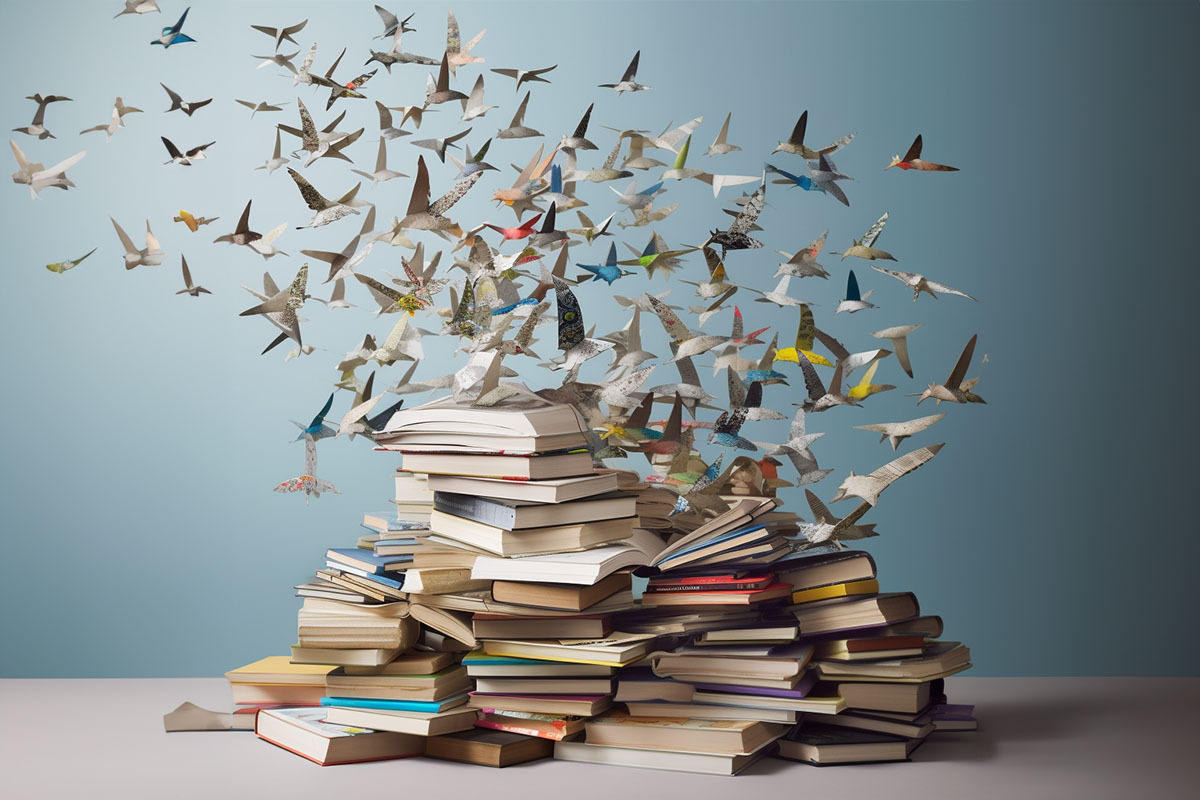
5. I want my Shopify store to rank for this keyword, can you do it?
We can. But it's all about expectation management. At Eastside Co, we always aim to target particular keywords for our clients, but with our type of SEO strategies, we only focus on the search terms which have the most opportunity to rank well. This means making sure we target the high search volume low and competition keywords so that we can deliver the best results for our clients.
If a keyword has a low search volume and is not relatable to the client’s website, these are much more difficult to rank for.
The main thing to note is that ranking for a particular keyword is not done overnight but is instead a long-term strategy to boost your rankings in the search engines. Nor is there a scientific, completely measurable way of doing it.
If a search engine updates its algorithm tomorrow, it's our job to adapt and cater for the best user experience while still increasing your Shopify store's rankings in the search engine. Key tenets are: adaptability and integrity to provide a rich user experience that's within Google guidelines, and which naturally boosts the keyword you want to rank for.
6. Is on-site optimisation really that important for ecommerce stores?
On-site optimisation is as important as the foundations of a house. Every ecommerce site should have high quality content that is optimised for the keywords you want to target and provide a positive user experience. Internal linking is also another key part in improving your site for SEO. All of these factors have a huge impact on your organic search rankings and online visibility.
Benefits of on-site SEO for ecommerce stores:
- Improved keyword rankings
- More positive user experience
- Increased organic traffic
- Boosted online visibility
- Higher website authority
Without onsite SEO, other digital marketing strategies may not completely fall into place. We cannot stress enough how fundamental on-site SEO is to digital marketing.
Here’s an example: imagine you want to run PPC advertisements so you set your account up with neat campaigns and ad groups linked to products and landing pages, but your cost-per-click is incredibly high, and now your advertising budget is dwindling quicker than you can say 'I only wanted a sale, get me out of here!'.
Upon investigation of your Shopify store's Google Ads account it transpires that your ‘quality score’ is low for many of the keywords.
Why would this be?
It might be because the on-site optimisation on your landing pages have no relevance or correlation to the adverts you have set up. There are many things we can do to optimise your Shopify website. Reading our Ultimate Guide to SEO you’ll find information to help to increase your quality score and provide a greater user experience, as well as boosting your store organically in search.
7. How often should I update the blog on my Shopify site?
Keeping your blog up-to-date with regular, fresh content output is essential for building your online presence and educating your site visitors. Ideally, blogs should be updated as much as possible and generally, many bloggers aim for at least one to two posts per week. This is a great way of growing your site’s authority and keyword rankings. A caveat to this, though - quality beats quantity. If you don’t have capacity to publish that regularly, fewer posts is fine - the most important thing is that the content is well written, adds value to the audience, and has a purpose.
Also, once you’ve published content, it’s important to remember it’s not finished with. If existing content is not optimised and older posts are left alone, then rankings will slowly decline and drive less traffic to your site. (To illustrate this point, the article you’re reading right now was first published in 2014, and has been updated and republished over the years to reflect the current landscape and best practice guidelines.)
Here are some of the things you should consider when updating your Shopify store blog:
Setting out a content plan that you can comfortably write yourself. If you have little time, consider hiring professional writers to do it for you. We offer just this service at Eastside Co. See our Shopify SEO services for more information.
Make sure what you're writing has value to the user. Content writing should be aimed at helping, guiding and entertaining users so they come back for more to your blog as well build up your 'likes' and shares.
Don't forget keywords. What's the point in writing quality material if users can't find it through search engines? Aim for a couple of keywords per post and keep it natural. To directly answer the first question, aim for at least one blog post per week but at three per week should see some strong results as long as it's a prolonged approach over several months.
Quality over quantity. It is not the amount of content that matters, it is the quality of your articles which can help improve your keyword rankings. The quality of your content should always be top priority and posting more valuable information is essential for SEO success.
Audience expectations: Consider your target audience and their preferences. If your audience expects regular updates and engagement, you might need to post more frequently. However, if your content is in-depth and requires more research or time to create, a less frequent posting schedule might be appropriate.
Seasonal or trend-based content: Depending on your niche, there might be specific times of the year or trends that warrant more frequent updates. Adjust your posting schedule to accommodate these factors.
8. How much should I spend on Google Ads?
As mentioned above, we recommend at least £750 on average unless you don't mind a lot of your adverts dropping out of Google's search after a few hours. It does depend on the competitiveness of the keywords you want to target which is where good keyword research comes into play and it's something we're more than adept at applying.
9. Which platform has better SEO - Magento or Shopify?
Shopify is overall the better platform, but it depends on what you're looking for. We published this Shopify vs Magento (Adobe Commerce) article which does a deep dive, looking at each of the key areas and compares the two platforms across topics including SEO performance, price, ease of use, time to market, and of course marketing.
Our thoughts on why Shopify is best for SEO:
Deciding on which platform to use for SEO can be quite tricky but as experts in Shopify, we understand the variety of capabilities it has to offer when it comes to optimisation and improving your ecommerce site for organic search.
Shopify sites are very user-friendly and provide the best features to make sure your visitors get the most positive experience. Additionally, Shopify has a solid foundation to grow your technical SEO and is so much easier for making changes in the back end of your ecommerce website.
Here we have outlined some of the main benefits Magento and Shopify both offer for SEO:
Pros of using Shopify for SEO:
- Technical SEO Features - Shopify provides great flexibility when it comes to technical SEO. It has clean code, mobile responsiveness and fast loading times. All of which are key ranking factors.
- SEO Basics - Shopify makes it super easy to optimise basic SEO elements such as meta titles, descriptions and redirects.
- URL Structure - Shopify allows you to customise your URL structure, making it easier to create SEO-friendly and descriptive URLs for your products and pages.
- Canonical URLs - Shopify automatically handles canonical URLs, which helps prevent duplicate content issues and ensures that search engines understand your preferred version of a page.
- Structured Data & Rich Snippets - Shopify supports structured data and allows you to add product information, reviews, and other relevant data to help search engines display rich snippets in search results, potentially increasing click-through rates.
- Mobile-friendly Design - Given the importance of mobile optimisation for SEO, Shopify's responsive themes ensure that your online store is accessible and user-friendly on various devices.
- Blogging Capabilities - Shopify includes a built-in blogging platform, allowing you to create and share valuable content that can attract organic traffic and enhance your website's authority.
- SEO Apps & Plugins - The Shopify App Store offers various SEO-related apps and plugins that can help you further optimise your store for search engines. These tools can provide additional features and insights.
Pros of using Magento for SEO:
- SEO-Friendly URL Structure: Magento allows you to create SEO-friendly URLs that include keywords and product names. This can help search engines understand the content of your pages more easily, leading to better rankings.
- Customisable Metadata: You can customise meta titles, meta descriptions, and meta keywords for each product, category, and page on your Magento store. This level of control over metadata helps you optimise your content for search engines.
- XML Sitemaps: Magento generates XML sitemaps automatically, making it easier for search engines to crawl and index your site's content. This ensures that your pages are discovered and ranked appropriately.
- Canonical Tags: Magento supports canonical tags, which are essential for managing duplicate content issues. This helps search engines understand which version of a page is the preferred one to index, avoiding potential ranking conflicts.
- Page Speed Optimisation: Magento provides various tools and extensions to optimise the loading speed of your website. Faster-loading pages are favoured by search engines and contribute to a better user experience.
- Rich Snippets and Structured Data: Magento allows you to include structured data and rich snippets, which can enhance your search listings with additional information like product prices, ratings, availability, and more. This can lead to higher click-through rates and improved visibility.
- Blogging: Magento does not have out of the box blogging functionality.
- Mobile Responsiveness: Mobile-friendliness is a significant factor in SEO. Magento offers responsive themes and design options, ensuring that your store provides a seamless experience across different devices.
10. Should I start a social media campaign before my Shopify website is launched?
If your aim is to boost brand awareness before launch, then definitely. Many Shopify stores open up expecting sales from the offset. While this is possible, the chances are increased by building up followers, engaging with them and building a buzz prior to launch.
Starting a social media campaign before your Shopify website is launched can be a strategic move and it can provide many different benefits to your brand. Here are some of the advantages:
- Builds Anticipation - Running a social media campaign prior to launch is a great way to build anticipation, excitement and buzz around your new Shopify website. Teasers, sneak peeks, and countdowns can also attract potential customers.
- Gather Followers - Social media campaigns are a good opportunity to grow your follower base so that your Shopify website has a ready-made audience before it goes live.
- Content Preparation - You can experiment with different types of content, messaging and visuals to understand what your audience engages with more. This allows you to refine and prepare your content strategy.
How to start a social media campaign before launching your Shopify store
When we plan social media campaigns for clients prior to launch we recommend two things:- You have a domain setup with a landing page that people can go to to sign up for updates or to gain further info of the launch date and any products that may be sold.
Images or sneak previews of some of your products that can be used to show potential customers what you're all about. Seeing is believing.
What to consider when starting a social media campaign:
- Timing: Ensure that your social media campaign aligns with your website launch timeline. If the campaign runs for too long before the website is live, people might lose interest. On the other hand, if you launch the website before your social media campaign gains momentum, you might miss out on potential customers.
- Content Quality: Ensure that the content you share on social media is of high quality and aligns with your brand image. Low-quality or inconsistent content can reflect poorly on your brand.
- Value Proposition: Make sure your social media campaign communicates a clear value proposition to potential customers. Without a compelling reason for them to be excited about your website, the campaign might not be as effective.
11. What's a good length for a blog post?
It's more about the quality than the quantity but it's incredibly difficult to go into depth on a subject with a small word count so we recommend no fewer than 500 words. The more valuable information you include in your article, the stronger it will perform in organic search.
Most users need good solid information to get the answers they need. So, as a rule of thumb, keep to at least 500 words, but preferably 800 words and make sure it's quality writing with value. An 800 word article with a logical structure that is well researched and valuable will always trump a 2,000 word blog post that's written for the sake of being 2,000 words!
Of course, depending on the type of blog article you are writing, the word count will differ. Here are some tips to help you understand the length your content should be:
Short blog posts (Under 500 words):
- Quick tips, tricks or insights
- Brief news updates or announcements
- Attention-grabbing headlines or listicles
Medium-length blog posts (500 to 1,000 words)
- Most common length for blog posts
- More in-depth exploration of a topic
- Can include a mix of text, images and possibly videos
Long-form blog posts (1,000+ words)
- Comprehensive guides, tutorials, or research-based articles
- In-depth analysis of complex subjects
- Cover multiple aspects of a topic
12. Can I use the manufacturer's/supplier's boiler plate product descriptions on my Shopify store's product pages?
If you want to rank well organically in search engines and not get hit by a manual penalty or a Panda algorithm update, then it's best practice to write your own unique product descriptions. Google mentions that you should minimise scraped content and they state a key example: Sites that copy and republish content from other sites without adding any original content or value will not rank.
This ties in with product descriptions. Imagine you sell over 5,000 products on your site and all those pages are filled with scraped content from another site or manufacturer. Your Shopify site is a ticking time bomb for an algorithm punishment.
While using manufacturer descriptions can save time, it's important to find a balance between efficiency and uniqueness. Strive to create valuable and original content that resonates with your audience and helps your website stand out in a competitive market.
Here are the main reasons why you shouldn’t copy content from other websites:
Duplicate Content: Using the same descriptions as other retailers or websites could result in duplicate content, which can negatively impact your SEO rankings. Search engines may penalise or ignore pages with duplicate content.
Legal Issues: Some manufacturers have restrictions on how their content can be used. Make sure you're allowed to use their descriptions for commercial purposes without infringing on any copyright or intellectual property rights.
Missed Marketing Opportunities: Manufacturer descriptions may lack the marketing flair and persuasive language needed to convince customers to make a purchase.
Here are some examples of how to strike a balance with using manufacturers product descriptions and maintaining best SEO practices:
Customise: If you decide to use manufacturer descriptions, consider customising them to add your own branding, unique voice, and relevant details.
Product Reviews and User-Generated Content: Encourage customers to leave reviews and provide feedback on the products. User-generated content can add uniqueness to your product pages and provide valuable insights for potential buyers.
Supplement: Use manufacturer descriptions as a starting point and then add your own additional content to make the description more engaging and relevant to your customers.

13. Where can I get positive reviews of my Shopify business?
There are plenty of both on-site and off-site reviews which you can gain, and these go a long way to helping generate additional content and spark positive conversations around your store.
One of our favourite review apps is Yotpo. The Yotpo app offers seamless integration into any Shopify website and as one of our key tech partners we’re more than happy to complete the installation process for you!
Apps like Yotpo can help increase conversions by instilling a sense of trustworthiness to your products. That being said there is no proof they help with SEO or increase your rankings. Just make sure you get some legitimate reviews from happy customers.
Secondly, there are off-site reviews. Getting reviews on sites like Yelp, Trustpilot and Instagram Feeds have the benefit of boosting brand awareness and social-proofing your company. The Pigeon algorithm update means that sites like Yelp now have stronger ranking power, thus increasing the likelihood of your brand name taking up more real estate in the SERPS.You can also list your business on Google with a free Business Profile (formerly Google My Business). This is an effective way to turn people who find you on Search and Maps into new customers.
Benefits of having reviews on your Shopify store:
- Builds Trust and Credibility: Positive reviews from real customers validate the quality of your products and services. Potential buyers are more likely to trust your store when they see that others have had positive experiences.
- Social Proof: Reviews serve as social proof, demonstrating that your products are popular and well-received by customers. This can influence potential buyers to make a purchase.
- Influences Purchase Decisions: Many consumers rely on reviews to make informed purchasing decisions. Reviews provide insights into the features, benefits, and potential drawbacks of products, helping buyers choose items that best meet their needs.
- Long-Term Value: Reviews remain on your product pages over time, continually influencing new visitors and potential customers. This ongoing value makes them an important investment.
- Enhances User Experience: Reviews provide a platform for customers to share their experiences, tips, and advice with each other. This sense of community can enrich the user experience of your store.
14. Where can I upload my Shopify sitemap?
When you create a Shopify store, an XML sitemap is automatically generated for you, saving you the hassle. Shopify also maintains and keeps your sitemap.xml file updated. The file contains links to all of the important pages and products on your online store.
If you want to help Google’s crawling process, it is recommended to submit your store’s sitemap URL to Google Search Console. This will allow you to monitor how Google is indexing your Shopify store and receive notifications about any potential issues. It also means your website gets crawled by the Google search engine spider which in turn gets more eyeballs seeing your pages on a continual basis.
15. I want my ecommerce store to rank for an extremely competitive keyword - can I do it?
Ranking for highly competitive keywords in the world of ecommerce can be challenging, but it can be achievable if you use the right strategy and dedication. It requires a mix of on-site optimisation and obtaining quality links to your Shopify store in addition to maintaining your blog on a regular basis.
One thing to consider, is that for new stores it's very difficult to compete on the most competitive head term keywords. Instead, we recommend a more 'long tail' approach whereby you rank for a group of less competitive keywords that when added together can draw in a decent amount of traffic. Over time as your domain authority increases, the strategy can shift to an approach on more competitive keywords that can draw in high amounts of traffic, albeit not always the most targeted.
SEO Tips To Target Highly Competitive Keywords:
- Make sure you have a relevant target page that search engines will want to rank
- Create high-quality and original content that is informative to users. It should be engaging, keyword targeted and user-friendly.
- Optimise your site for mobile and ensure it is accessible on all devices.
- Don’t forget to optimise your on-page SEO elements, such as the image alt texts, headings, meta data and links. Using your target keyword as naturally as possible.
- Compress large image files to help increase your site speed and improve page loading times.
- Get high-quality, authoritative backlinks to your website from relevant external sources.
- Ensure your website’s technical SEO performance is strong, redirecting 404 broken links, creating your XML sitemap and using structured data markup for products.
Unfortunately there is no guarantee of a specific ranking. Google's algorithm is complex and takes into account numerous factors. Therefore, it's important to have a holistic approach to your SEO strategy and continuously adapt to changes in the digital landscape. If you're unsure about the specifics of your strategy, feel free to chat with our Shopify experts who will be able to guide you through the process.
16. How do you do keyword research?
We apply keyword research for any new clients using a range of keyword tools both free and paid. One of the most popular free tools is the Google Keyword Planner and is a good base to find out the competitiveness of keywords, cost-per-click and monthly variations in search volume.
We also analyse your competitors to see which keywords are effective for them. Sometimes it's good to reinvent the wheel and sometimes it's just as healthy to roll along with it. We make these decisions based on the types of keywords used, industry, domain authority and current traffic among other factors.
Here are the factors you should consider when doing your keyword research:
Long-Tail & Short-Tail Keywords
Finding a variety of long-tail and short-tail keywords to target will help you achieve the best SEO results.
Long-tail keywords are longer phrases that people use when searching for something online. Unlike broad or short keywords, which are more general and competitive, long-tail keywords are more specific and tend to have lower search volume.
Short-tail keywords, often referred to simply as "short keywords" or "head keywords," are concise and general search terms that usually consist of one or two words. These keywords are broader in scope and tend to have higher search volumes.
Define your primary keywords and secondary keywords
Define your primary keywords and secondary keywords. Primary keywords, also known as focus keywords, are the main target keywords that define the core topic or theme of a particular page or piece of content. These keywords are typically the most important and relevant to the main purpose of the page.
Whereas, secondary keywords are related terms that are semantically connected to the primary keyword. They provide additional context and depth to the content, making it more comprehensive and relevant.
Do they have relevance?
Relevant terms are crucial for SEO (Search Engine Optimisation) because they help search engines understand the context, intent, and content of your web pages. When search engines like Google determine the relevance of a webpage to a user's search query, they consider the presence and usage of relevant terms on the page.
Have they got a good search volume?
When doing your keyword research, you should focus on targeting a mix of high, medium, and low-volume keywords to capture different stages of the buyer's journey and cater to various user intents.
Keyword search volume is an important metric in SEO that indicates how many times a particular keyword is searched for on search engines like Google within a specific time frame (usually per month). Every keyword has a different search volume for each country, so it is always best to check that your research is correct.
If you would like support from our Shopify experts, please share with us your goals and we’ll be happy to assist you with our SEO services.
17. Should I set up a blog on my Shopify site?
Blogging has many benefits: it helps attract traffic, increase your trustworthiness and authority, and make sales. A blog is a really important part of your site that shouldn't be neglected.
Here are just three reasons you need a blog as part of your store:
Keeps the website fresh
By updating your blog regularly, it provides signals to search engines that your site is a living digital organism that is breathing and hasn't died. The spider will come back more often to your site to check for updates and this is a great signal for SEO and quickly indexing pages.
Define yourself as a thought leader
Potential customers are more likely to buy from you if you know what you're talking about. They're also more likely to buy from you if you're passionate about your product. The blog is a great platform to showcase this and to increase conversions. This is also a key part in improving your site’s E-E-A-T (Experience, Expertise, Authority and Trust) which is one of Google’s Search Quality Rater Guidelines.
Drive new traffic
Think of every blog post you make as a new door opening to your Shopify store that visitors can use to view your online shop. Instead of writing just about your products, instead you can write about interests, hobbies and other topics that are related to your products, update industry news and spout your opinions.
Target informational keywords
Posting blog articles is a great way to target informational search terms that relate to your product or service. These are a type of search query that users enter into search engines when they're seeking information, answers to questions, explanations, tutorials, guides, or other forms of educational content. Ranking for informational terms is an effective way of growing your site’s visibility in the organic search space and building your site authority.
The blog is a human mouth that speaks the word the rest of your site is unable to do and in the process, attracts new visitors who otherwise may have never found your site.
18. Is link building dead/dying?
In one word, no. The Internet is built on links and we don't see that finishing anytime soon. A link from one site to another is quite a lot like a vote of confidence. What is dying however, is gaining links from non-relevant sites for the sake of SEO purposes.
If anything, link building is becoming more competitive and challenging as Google tries to deliver users with the highest standard of search results. Google has become smarter in detecting what websites have gained backlinks naturally or through paid tactics. Paying for backlinks is a form of cheating the system which can lead to penalties.
Additionally, the old-school backlink exchange method also doesn’t work as successfully now, since Google is able to notice patterns whenever a link goes live, and where it directs from. And getting backlinks from multiple websites sharing the same guest article is not as valuable now because it creates duplicate content.
Search engines are focusing more than ever on ensuring that websites with the highest quality, relevant and authoritative backlinks are ranked first. Google values websites which have a wider variety of referring domains (external websites) which are closely related to your product or service, have links from unique referring pages that provide helpful information and their backlinks have keyword targeted anchor text (refers to the visible, clickable text within a hyperlink). Therefore it is still a major ranking factor and should be considered with every marketing strategy.
Read our in-depth guide to learn more about link building. It's time to start getting some quality links to your store.
19. Is it against the rules to guest blog?
Following on from the question above, guest blogging falls in the realm of link building. It's a strategy that is proven to work as long as
the content written is useful enough that users are happy with it the posts are on industry relevant websites and as long as the post is not shared by other websites because this causes duplicate content which is bad for SEO.
With these three acknowledged, there is no reason you can't guest post or accept guest posts.
20. A previous SEO agency created spammy links to my Shopify site; how do I remove them?
If you've ever hired an agency to apply link building in the past, it's recommended you apply a link audit to find out if you have any bad links pointing to your site as this can get you penalised or worse, hit by a Penguin algorithm update. There are also different types of spammy links and some are more harmful to your site than others. The most toxic backlinks occur when a referring domain has an authority score of 10 or under, and has thousands of backlinks to random websites. Also if a referring page has no relevance to your product or service, this backlink is then viewed as toxic.
How to remove toxic backlinks
We recommend you leave this disavowing of bad links to professionals as it's easy to remove a good link that can affect you. We can provide a link audit and disavow service as part of our SEO offering; just contact us for more information. Better to be safe than sorry.
21. Where can I find some beginner info on SEO?
We really like this section of Moz that gets to grips with the beginner aspects of SEO. We also recommend browsing our own Ultimate Guide to SEO with a whole host of info on SEO especially pertinent to Shopify and ecommerce. You can always call us if you need SEO support - we're always happy to help and provide expert advice.
22. What's the future of SEO?
Nobody knows for sure. But here are a few predictions:
More searches from mobile devices - It's increasing year on year and only recently did mobile searches outweigh desktop searches for the first time. We don't expect this to change. So think about how people search on mobile phones and their intent when they're using a handheld device and how that fits into your industry.
Search engines become smarter - Expect them to understand the context of search queries. Instead of somebody typing or even speaking “Shopify Plus Agency Birmingham” and finding a list of Birmingham based Shopify agencies, a user could ask “Where can I find a Shopify Agency?” and their results will be based on where they are located, the friends they engage with on social media, and aligned with their own views and interests.
AI and Machine Learning: AI and machine learning are already influencing search engine algorithms, helping them better understand user intent and content relevance. This trend is likely to continue, with algorithms becoming more sophisticated in interpreting context and content quality.
Content Quality and User Intent: High-quality, valuable, and user-focused content will remain essential. Meeting user intent and providing comprehensive, well-researched content will continue to be a priority.
In summary, the future of SEO is likely to involve a continued focus on user experience, relevance, and adapting to changing technologies. Staying informed about industry trends and best practices, while remaining flexible in your strategies, will be key to staying competitive in the evolving world of SEO.

23. My Shopify store traffic dropped by over 70% last week; can you tell me why?
Without a thorough investigation we would only be speculating. However, the first thing you should do is find out when you received the drop in traffic and try to correlate it to a particular algorithm update. This may provide the first clues as to what you need to do to recover. You should also check your Google Search Console to see if you have any manual penalties.
Here are some of the most common reasons why your Shopify store traffic has dropped:
Algorithm Changes/Google Updates
Search engines like Google frequently update their algorithms, which can affect how your site ranks in search results. If your site's rankings have dropped due to algorithm changes, it can lead to reduced organic traffic.
Technical Issues
Technical issues such as server downtime, slow loading times, broken links, or errors can negatively impact user experience and search engine crawlability, resulting in decreased traffic.
Backlink Changes
A drop in high-quality backlinks or the acquisition of low-quality or spammy backlinks can affect your site's authority and rankings. If you have recently lost a high-quality backlink, this can also affect your traffic. Be sure to also check for any broken backlinks as you may have a good link that is not accessible anymore.
Website Redesign or Restructuring
Changes to your site's design, structure, or URL can affect its SEO and cause temporary traffic drops. Ensure that proper redirects and SEO best practices are implemented during redesigns.
Content Quality and Relevance
If your site's content quality has declined or isn't meeting user needs, it can lead to decreased user engagement, higher bounce rates, and ultimately lower search rankings.
Seasonal Trends
Some businesses experience natural fluctuations in traffic due to seasonal trends or industry-specific factors. If your business is seasonal, traffic drops during certain times might be expected.
Lack of Updates
Regularly updating your site with fresh, relevant content can signal to search engines that your site is active and valuable. A lack of updates might cause your site to lose visibility over time.
Competitor Activity
Increased competition or improved SEO efforts by your competitors might result in them outranking your site, leading to decreased visibility and traffic.
How to pinpoint the exact cause of your traffic loss
- Check your Google Analytics 4 and review the data to check when the traffic drop occurred and which pages were affected
- Check your Google Search Console to identify manual actions, such as indexing issues or crawl errors
- Audit your backlink profile and make sure the site doesn’t have any new poor quality links
24. I want to sell products aimed at different locations - what's best practice?
We usually recommend creating different subpages on your domain that cater for different countries, for example using /eu/ or /us/. This is low maintenance and has a lower cost than buying country level domains such as .co.uk and .com.au. We’ve written a Guide to Internationalisation which should help you understand trading in different markets.
25. Do search engines understand images on my Shopify store?
Only if you provide a description of your image in an alt attribute tag. Search engines are not advanced enough yet to understand what the actual image is without this piece of information.
What is image alt text?
Image alt text, also known as "alt attribute" or "alt tag," is a brief description or text alternative that is added to HTML code to provide context about an image on a web page.
How to add image alt text
Adding image alt text is usually very simple for most content management systems and can be done by clicking on an image in the body of your web page which should then show you a format menu for the file. In the alt text pane, write 1-2 sentences to describe the content of the image and click save.
Every Shopify theme is different and thus you may only be able to optimise some of the images on your homepage. We can optimise images for you as part of our on-site SEO service and it's highly recommended you do as it helps you rank in image search such as Google's image search. For most ecommerce stores, this is imperative as most are visually-based, so increase sales with great product shots.
So there you have it - the Top 25 SEO questions from Shopify merchants. We hope we've cleared up some misconceptions and helped highlight the importance of a clear digital marketing strategy.
Please get in touch with our team of experts for more information about SEO and Shopify. We would love to hear from you!



