The Shopify platform now has over 1 million online stores worldwide, making it easier for businesses to increase sales and grow their customer base. To meet the diverse needs of small startups to large enterprises, Shopify has a range of plans to choose from. Including Shopify Plus and Shopify Advanced being the higher tier options.
In this guide, we take a look at some of the features, functionality and services that become available to merchants on Shopify Plus. To help you decide on the right solution for your ecommerce business.
5 Shopify Pricing Plans
Shopify has 5 different plans available which are built to suit different business needs and budgets. Here is a quick overview of each Shopify pricing plan:
Shopify Lite
This plan is designed for small businesses or individuals who want to add ecommerce functionality onto their existing website or social media. It is a starter version of the Shopify platform which allows merchants to sell via other channels, such as Facebook or Instagram. You can also accept payments in person with the Shopify POS app. Shopify Lite is available for $9 per month.
Basic Shopify
To use the Basic Shopify plan, you will need to set up your own ecommerce store. It includes a Shopify-hosted store and blog functionality, with unlimited number of products, discount code features and a free SSL certificate for secure transactions. Available at £19/month if paid annually or £25/month if paid monthly.
Shopify
This is the standard Shopify plan which is priced at £49/month if paid annually or £65/month if paid monthly. It provides a wider variety of features to help scale your business, including professional reports, up to 1,000 inventory locations and 5 staff accounts.
So what is Shopify Plus?
‘Shopify Plus is the best commerce platform for reaching more customers, converting more checkouts, and scaling fast.’
It’s the solution for merchants looking to scale quickly, streamline their operations or expand to new channels. It’s also perfect for brands bringing B2B business onto Shopify, or expanding into new markets or territories.
The Difference Between Shopify and Plus
Firstly, to clear up a common question. Shopify and Plus are not two different platforms - if moving from the core Shopify plan to Plus, extra functionality is unlocked within the ecosystem. No new implementation required, so the move between Shopify, or Shopify Advanced, to Plus is seamless.
What is Shopify Advanced?
Shopify Advanced is the most significant upgrade, designed for high-volume merchants that require additional features to manage their online store. It includes all of the standard Shopify features as well as more advanced features, such as custom reporting, third-party real-time carrier shipping rates, custom pricing by market and up to 15 staff accounts. Giving ecommerce businesses enhanced functionality for expanding their operations and managing their large sale volumes.
Shopify Plus vs Advanced Pricing Plans
Shopify Advanced is basically a more affordable version of Shopify Plus but the pricing model is structured differently and it can be more expensive upfront than Plus. For Advanced, you have to pay a fixed fee. It currently costs £344 per month (£259/month if paid annually) but there is also a 0.5% transaction fee included.
Shopify Plus starts at $2,500 USD per month for standard setups and integrations on a 1-year term or $2,300 US per month for a 3-year term. There is no fixed pricing as more complex, higher volume businesses can switch to a variable platform fee based on their revenue and business model. This means that the cost can vary depending on the merchant’s usage of their service. If you use Shopify payments, there are no transaction fees. But if you use a third-party payment gateway, you pay 0.15% transaction fee.
Reasons to Choose Shopify Plus Over Shopify Advanced
Here we run through some of the key features, functions, services and teams that become available to merchants on the Plus plan.
1. Checkout customisation and extensibility
There have been some recent changes to the way checkouts are updated in Shopify Plus - previously, developers could customise the checkout through checkout.liquid files. This enabled the look and feel to be tailored or extra functionality added etc. This needed access to the liquid files and was causing some issues. For example, if Shopify updated the files, it meant merchants also had to deploy updates and it could cause breakages in addition to spending time and money on updating and fixing it.
What’s new in 2024?
However, the way you customise your Shopify checkout page is set to change by August 13th, 2024. August 13, 2024 is the deadline to upgrade from checkout.liquid to Checkout Extensibility for the Information, Shipping, and Payment pages. Shopify will be replacing the checkout.liquid with checkout extensibility. This system will be a significant change in the checkout process and will offer more flexibility in securing the checkout experience and customising the experience in a safe way.
Now, the system uses custom apps which enable unique extensions and functionality for different abilities and experiences at checkout. For example the ability to change the branding. Alternatively merchants might want to add banners to inform customers about free shipping, or offer the ability to write gift messages at the checkout stage. The new framework is code-free, and third party apps can be installed from the Shopify app store.
It also increases the speed of conversion, and integrates directly with ShopPay to create a consistent experience for customers. All upgrades happen in real time, and breakages are a thing of the past.
It also creates upsell opportunities - so, for example, merchants can offer complementary products as part of bundles etc at the point of checkout. The enhanced checkout also incorporates address validation, delivery method extensions etc.
2. Shopify Functions
Functions offer a new way to build a unique commerce experience with an injection of custom code to meet the demands of the biggest merchants, for added flexibility.
They extend and replace parts of Shopify business logic and can handle large scale events without any effect on performance. The functions are simple, can be configured directly in the admin, and execute in under 5 milliseconds. For developers, they are fast, flexible and scalable.
They include product and order discounts, and delivery or payment customisation. For example, if a cart is under £20, then it can be configured to not show Paypal as an option.
Functions give the ability to create unique shopping rules. Checkout validations as customers complete their orders is included for enhanced security. Discount bundles are going to be natively available soon, as well as shipping discounts. These functions are available to both Advanced and Plus merchants, but when any custom functionality is created it then becomes restricted to Plus merchants only.
3. Shopify POS Pro (Point of Sale)
This creates an omnichannel experience for customers of Plus merchants. For example, it gives the opportunity to buy online and pick up the product in store, or alternatively, if someone is in the physical shop but wants to go home and consider the purchase, merchants can follow up with them for a later conversion online. It allows merchants to sync online and offline products, and integrates with apps for useful functionality like loyalty, returns, appointment booking and more. Check out our Shopify POS guide for more information.
4. Selling Internationally
Shopify wants to streamline commerce and offer merchants the ability to sell their products everywhere. This can be done using Shopify Markets or, on Plus, using the expansion store model.
Markets: you can localise pricing, content, language and also products Expansion Store Model On Plus: gives you up to 10 stores
It depends on the individual business’ goals and territories for which is the best option, but often there is a hybrid approach using Markets and (if using Plus) Store Expansion. Many factors can impact what will be the best approach, such as: how many bank accounts will be used; does the business want to use market specific discounts; what apps and integrations are required etc.
Expansion Stores on Plus has features including market-specific fulfilment priority, payouts in different bank accounts or currencies, and creation of local teams and staff permissions.
5 B2B
On Shopify Plus you are able to run B2B and B2C from one store. Merchants have the ability to choose between a single online store for direct and wholesale business, or a dedicated B2B store, at no additional cost.
B2B specific tools:
- Companies, locations and buyers
- Product catalogues
- Payments (pro-formas and terms)
- Price lists and discounts
- Buyer self-serve portal
- Draft orders and requests for quotes
- One-off shipping address
- Quantity purchasing rules
Platform features
- Integrated natively with Shopify
- Over 1,000 mobile optimised themes
- Partner and app ecosystem
- Customer engagement tools
- Automation and scheduling tools
- Search and discovery features
- Global selling features
- The best converting checkout available
6. Building Custom Storefront Experiences
Larger merchants often want to move away from a predetermined theme - they may have a different CMS they want to use, for example. It is entirely possible to build bespoke and custom storefronts on the Plus platform. Plus gives access to Hydrogen and Oxygen, enabling merchants to deploy headless solutions.
Hydrogen’s React-based framework, and Oxygen’s hosting solution make it easy for merchants to build headless, custom storefronts on Shopify Plus without sacrificing performance.
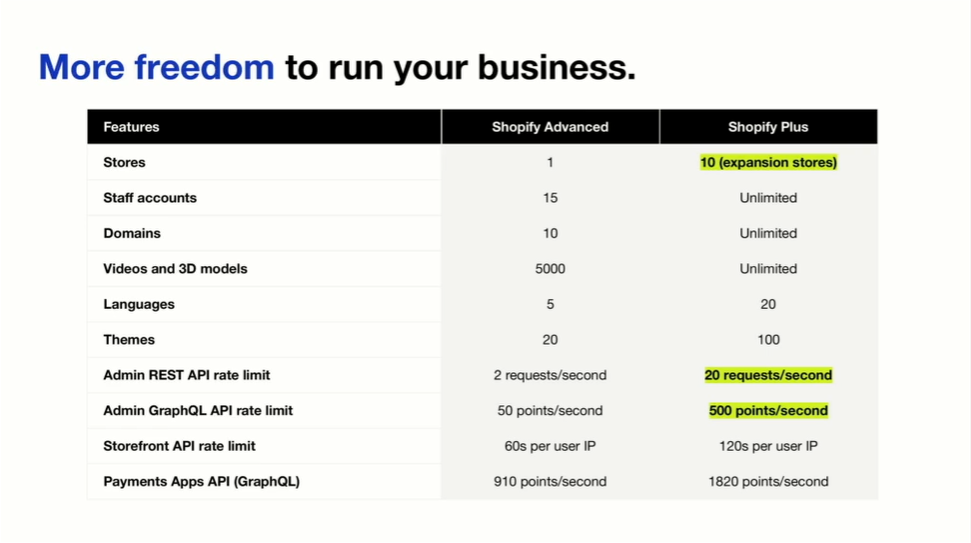
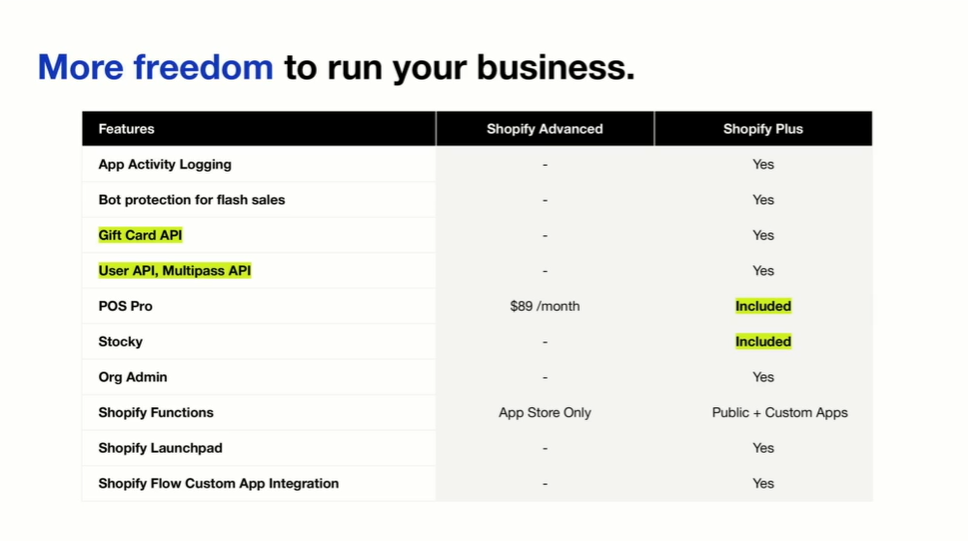
7. Multipass
Merchants often have a separate website (perhaps a blog, or a forum etc) and they want to pass their customers from there to Shopify seamlessly. Multipass on Plus will let customers do this using the same logins they already used to log into the first site. It deploys single use tokens for enhanced security.
8. Streamlining Ops
Plus admin can be used to access all stores (up to 10). It provides the ability to create roles and permissions, view sales data for different stores, create new stores for different markets etc.
9. Shopify Launchpad
This feature helps merchants automate the launch of new products or collections. It can enable merchants to schedule product releases and create custom landing pages for new products, set timers for products to launch etc. Using Launchpad makes it easy to create a buzz and efficiently implement sales. Price changes can be set to update in advance so they change automatically at the point a sale launches.
10. ShopifyQL Notebooks
This allows developers to write and execute QL queries in a notebook environment. It uses Shopify APIs to analyse data, create custom reports and automate tasks.
11. Merchant Success Services
When it comes to Plus vs Advanced, not only are there additional features and functionality, but there are exclusive services as well.
Plus merchants have access to a Merchant Success Manager. The MSM acts as the merchant’s advisor and brand advocate, and can be contacted via email or on a call. Their expertise and service provision includes:
- Account management (contracts, finance etc)
- Acquisition, retention and conversion tips
- Brand strategy discussions
- Business operations guidance
- Keep merchants up to date with what’s new at Shopify
- Early access features and betas of new functionality
- Key data and analytics provision
- Shopify Partner and third party solution or app recommendations
- Access to exclusive webinars and courses through Shopify Academy
12. Shopify Payment Rates
When a merchant upgrades to Plus, the payment rates are reduced:
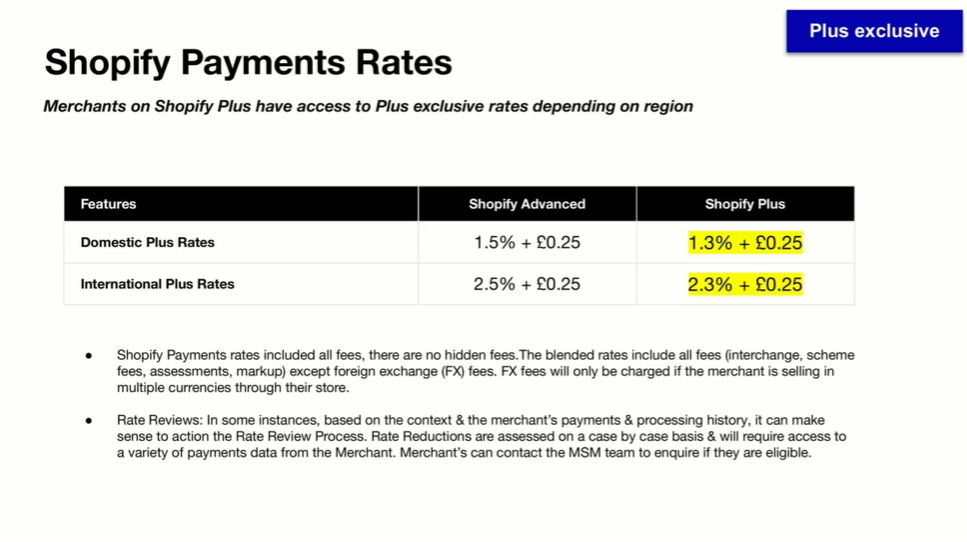
13. Launch Consulting
This team works with merchants upgrading to Plus, or businesses coming across to Plus via a platform migration and launching a new store. They sit between the sales team and the solution engineering team and provide guidance through the launch process, giving advice and guidance to navigate the Shopify ecosystem. Launch Consultants work closely with merchants and Shopify Partner agencies like Eastside Co to make sure the launch goes smoothly and the merchant is maximising their value from the platform.
They can also help with scenarios such as: in the event of a business ownership transfer, they can involve the legal team, for example.
14. Product Consultants
This team is made of Solutions Engineers for the post-launch merchant journey. They combine strong technical discovery and solutioning with product expertise to increase the value of Shopify to merchants using it.
They help with issues such as:
- Using Shopify’s products and features to improve strategic outcomes
- Aligning a tech stack with Shopify for the best combination and more possibilities
- Migrating from older or third party solutions to native Shopify products
While there is a cross-over with Product Consultants and Shopify Partner agencies, the PCs consult and advise, whereas Shopify Partners like Eastside Co can consult and advise, as well as implement and build.
15. Extensive Support With Shopify Plus
When using Shopify Plus, you will have access to the best support system and dedicated representatives. These experts will be available 24/7 to assist you in all aspects of your online store management. Including:
- Email, Live Chat and Phone Support
- Shopify Help Center documentations
- Community Groups
- A dedicated merchant success manager
- Developer support
- Exclusive resources from Shopify partners
Choose Your Shopify Plan Today
Hopefully that explains the key differences between what’s available on Shopify Advanced versus Shopify Plus, and the benefits the upgrade can bring to a business. Ultimately, whether you decide to go with Shopify, Advanced or Plus depends on your needs as an online retailer and which plan’s features will best support your business now and in the future. It’s easy to switch between plans as your enterprise grows and you start to need more features and services.
If you’d like to talk it through with us, drop us a line for a chat with our Shopify experts, and we can help you make a decision about the best way forward for you.



