Shopify is one of the leading platforms for generating and managing ecommerce stores and is currently used by over 1.75 million merchants across 175 countries.
Although Shopify is equipped with numerous features to help you manage your ecommerce store, failing to pay attention to some of these key factors when building your Shopify store could present challenges in the near future.
That is why we wanted to provide you with a top-level Shopify store checklist so that you understand the fundamentals of building a successful ecommerce store.
What Is Shopify Used For?
Shopify is a subscription-based, hosted ecommerce platform and allows businesses around the world to set up their own online store. The platform is used by hundreds of thousands of people who have been able to start their businesses and trade successfully online. Shopify’s customers are the brand names and with the help of Shopify, all size businesses can build a shopify store and sell their products.
Shopify Store Checklist
Here are 5 key things you should think about to keep things organised.
1 Set up your Shopify domain
In the early stages of setting up your Shopify store you are given a free myshopify.com domain, e.g. “https:// new-fashion-brand .myshopify.com.”
From a user perspective this doesn’t look great plus this prevents your business from building a strong brand. Your brand is more likely to be remembered when you have a unique domain (explained further in this article about building trust and authority).
You may look to purchase your domain via various online platforms such as Google Domains. Or if you are under time constraints you can work with a Digital Marketing agency who can assist with your domain set-up.
One thing to note is that when you follow the steps to update your domain you may see an error where it tells you that your domain is not connected. This is completely normal as it can take up to 24 hours for the domain name to be updated.
2 Have good quality Shopify product photography & media assets
Preparing and finalising any form of media is a lengthy process as it requires a lot of collaboration, planning and reviewing. Having a library of good quality media assets pre-arranged before your Shopify build will not only help bring your store together but save you valuable time later on down the road.

The visual assets you need are:
- Product images
- Branded images
- Selection of stock images
- ESP, JPG and PNG logos
- Style sheet
- Branded graphic motifs
- Icons
- Video files
This may sound like a lot but you are better off having a wider library of assets to select from when building out your Shopify site than not.
Another good tip for any branded images that you may have, (namely photography with your logos placed on top), is to create a version without your logo so that you can use these across your Shopify store or for other marketing projects. To help you might consider using simple design tools like Canva or for more dynamic content you can use apps such as Video Background.
For more advice, check out our guide on Creating Professional Product Photography For Your Shopify Store, written by our expert team.
3 Map out your Shopify store on mobile
Even in 2022, you will come across some businesses who do not spare a thought for their mobile version of the website. Our advice is to simply NOT be that business!
Why is this critical? According to our blog How Site Speed Impacts The Customer Journey we found that 79% of customers who are dissatisfied with a site's load speed are less likely to return, which can be a significant chunk of revenue that you are not capitalising on.

One of the advantages of Shopify is that you can tweak your settings to make your website appear better on mobile. But it would be a good idea to run several site speed tests via platforms such as Google Page Speed whilst checking if your website has any broken links. Eastside Co’s Easy Redirects app may be utilised to track and repair broken links.
Site speed is only one of the factors that you need to pay attention to, other things such as image or CTA placement, pop-up minimisation or optimising your site on different browsers may also have an impact on the performance of your mobile version of your Shopify site. This would be a good opportunity to share your mobile web design to a UI/UX designer for feedback.
4 Consider a chatbot or link your Shopify store with direct messaging on social media
As technology advances this enables businesses more than ever before to reach out to its target audience in new ways. According to smallbizgenius 1.4 billion people are using chatbots to help answer simple questions or gather feedback.
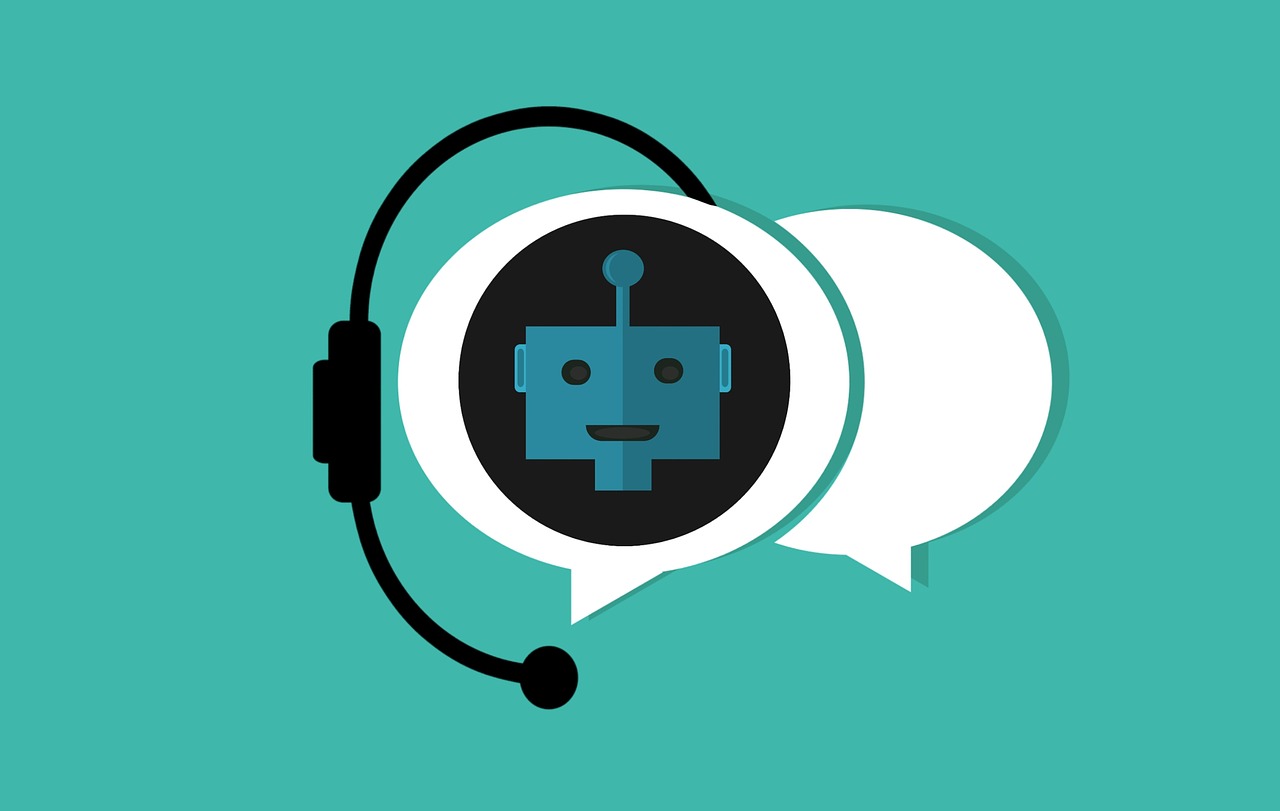
By having a series of answers pre-written for your chatbot, your customers can get instant answers, thus saving time and operational costs for you as a business. However, if you prefer to answer separately via social media, you can integrate Shopify with Facebook Messenger. Effective communication is always great but allowing a better customer experience via your Shopify store is even better.
5 Understand the fundamentals of Shopify SEO
One of the best practices to consider when building your Shopify store is SEO. Shopify SEO is an effective marketing solution that involves optimising meta titles, product descriptions, image alt texts and more to help your ecommerce store be easily found in the organic search results in Google. This allows you to get ahead of the competition, reach new potential customers and drive traffic to your website.
There is a lot of information out there on optimising your SEO strategy and we suggest that you do spend time getting familiar with the basics. Shopify does offer a range of tools for you to improve the SEO of your Shopify store, and once you know how to utilise these tools you are one step closer to building an effective Shopify Store.
Here are some of the critical SEO tasks that you should focus on when building your new Shopify store:
Produce a sitemap - Creating a sitemap during the Shopify store build process is crucial for both user experience and search engine optimization (SEO). A sitemap is essentially a blueprint of your store’s structure, outlining how different pages are organised and connected. A sitemap helps search engines like Google crawl and index your site more effectively. It ensures all important pages are discovered and ranked.
Image Optimisation - To ensure your Shopify store has good SEO, you will need to optimise all of your images by doing the following:
Use descriptive image file names which include target keywords relevant to the contents. Optimise your image alt texts. This should be a short sentence or two which describes the image content and uses targeted keywords.
Reduce the size of your images by compressing their file size (in pixels) without sacrificing image quality. (you may want to use platforms such as Pixlr or Canva) Convert your images to JPEG or PNG as these are the best image formats for online
Keyword research & optimisation - Conduct keyword research so that you can discover what your target audience are searching for. You consider researching long-tail and short-tail keywords that are relevant to your products and have a high search volume. Also make sure to look at transactional and informal search intent keywords. These keywords should then be included in your Shopify store content so that search engines can see where to rank your pages.
Google business profile - Complete your Google business profile and ensure it has all of the information provided, including services, business address, contact details and more. Also add some high-quality imagery to showcase your products to potential customers. Users are more likely to trust a Shopify store that has an updated Google business profile.
Content Marketing - Create high-quality, optimised content for all of your essential Shopify website pages. Including detailed product descriptions, product features and benefits, product instructions, shipping and returns policy and more. This helps with increasing your rankings in Google and growing your conversions.
Building out your Shopify store’s links and promoting these links will improve the visibility of your site. But, continuously working on your SEO strategy from the start will enable Google or other search engines to make your site more accessible.
We recommend you checking out our in-depth Shopify SEO guide for more information about how it works and the positive impact it can have on your ecommerce business.
6. Shopify Store User Experience
When creating your Shopify store build, it is important to ensure that your design provides a positive user experience. This means making sure that the store is easy to navigate, with navigation menus and search functionality. It also needs to be mobile friendly and fully responsive on all other devices. It should also be fast loading and be optimised for the Google’s core web vitals.
7. Create Your Shopify Store Essential Pages
Every Shopify store must provide pages which customers would expect to see. This helps to grow trust and credibility with your brand and improves the user experience. These pages typically offer information that helps customers learn more about your brand, the products, any relevant policies and how to contact your business.
Here are the most essential pages that your Shopify store build must have: Homepage:
- Contact age
- About page
- Frequently Asked Questions (FAQs)
- Shipping & Returns policy
- Terms & Conditions and privacy policy pages
- Collection pages
- Product pages
- Checkout page
8. Shopify Site Speed
When it comes to setting up your Shopify store, you should be mindful of its loading speed. The speed of your Shopify store plays a critical role in both user experience and the overall success of your online business. A good Shopify speed score is over 50 as measured by Google Lighthouse. You can also test your Shopify store’s loading time by using the PageSpeed insights tool.
How To Improve Your Shopify Site Speed To achieve a good Shopify site speed score, you should focus on reducing your image files sizes, limit the number of apps you install, use a fast performing Shopify theme, enable caching to reduce loading times for returning visitors and minimise the number of elements on a page to speed up your site.
Importance of Shopify Store Loading Speed
- User experience
- Increases conversion rate
- Leads to higher rankings and more organic traffic
- More mobile-friendly
- Builds customer loyalty and retention
- Enhances brand perception
- Improves Ad performance
9. Shopify Payment Gateways & Taxes
There are various Shopify Payment Gateway options available to suit your business needs. From Shopify Payments, PayPal, Worldpay and many others. Each one is designed to cater to different customer preferences. You will need to decide on the best Shopify Payment Gateway before you build your store as this will ensure that your business and your customers are protected by facilitating secure debit and credit card payments online.
10. Plan Your Shopify Shipping Rates
You will need to set competitive shipping rates that are clear to customers before they check out and provide accurate delivery estimates. It is important that your shipping rates are appropriate for the products you are selling and in the places you are selling them. There are many types of shipping rates, from calculated shipping, flat rate shipping, weight-based shipping and more. Discuss Your Shopify Store Needs Today
We hope that you found these 10 key things that you should think about before building your Shopify store useful.
If you’re looking to get started on Shopify, drop us a line - we have solutions to design and develop your store quickly, with marketing and business strategies available to support your brand on its journey.


