LinkedIn as a platform isn’t usually the first choice for most Shopify business owners, but depending on your product offering, it can certainly be a great platform to drive interest, leads and revenue for your business.
Of course, the platform doesn’t have to be a business owner’s first choice, but the main concern is a lot of business owners don’t actually consider the benefits the platform can have for them, even as an addition to their current marketing.
What Is LinkedIn Marketing?
LinkedIn is a professional networking platform designed to connect individuals and organisations for business, career, and industry-related purposes. It has grown to become one of the largest social media platforms focused on professional networking. The platform offers services for job seekers, recruiters and employers. Allowing users to find jobs, build their brand, network and share content with an engaged audience.
LinkedIn was actually one of the first social networks to exist! When it was first launched in 2003, it preceded Twitter, Reddit, Facebook AND MySpace, and was initially launched as a social networking space for professionals to increase their connections and career opportunities.
Many things have changed since then, but not that core concept, and it’s still the leading network for professionals. Therefore, the main difference between LinkedIn and other social networks is primarily that when users log in to LinkedIn, they do so in a business frame of mind.
What Are The Benefits Of LinkedIn Marketing For Shopify?
To understand this, we need to look at the way LinkedIn differs from other social networks.
1. LinkedIn Is Used With More Purposeful Intent
Users tend to use the platform less frequently, and for less time, compared to other social networks, however when they do consume content, they do it in a more purposeful way, with less mindless scrolling.
Bearing in mind that 16.2% of LinkedIn users are active daily, and has a user base of over 1 billion users, that equates to circa 134.5 million active a day. In addition, about 48% are active monthly, making the monthly active user base circa 437 million - all high intent consumers.
That’s a lot of people you can reach if your product offering fits.
2. Targeted Audience Reach
LinkedIn is a great way to make new B2B opportunities and reach other business professionals. The platform also has advanced targeting features so that you can target your ads based on job titles, industries, company size, skills and more. Allowing you to reach the most relevant audience for your Shopify store.
3. Brand Authority & Trust
By sharing high-quality, useful content and engaging with other professionals on LinkedIn it can help to establish your brand as an industry leader. This allows you to improve your credibility and trust with new potential clients. To build your brand’s trust through LinkedIn it is recommended to regularly publish articles and share useful insights with your connections.

4. High-Quality Lead Generation
Did you know that 89% of B2B marketers use the platform to generate leads? This makes sense since LinkedIn users mainly seek professional content and are more likely to convert for higher priced or specialised products. Allowing your brand to drive more quality leads and increase sales. You can also use LinkedIn’s native lead generation forms in Ads to capture valuable lead information directly in the platform and it can be synced with your Shopify store.
5. Content Visibility
By posting your content on LinkedIn, this will ensure your posts greater visibility and organic reach compared to other social platforms. Employees can also get involved in sharing your brand’s content with their networks to help drive more traffic through to your Shopify store.
6. Cost-Effective Advertising
Through using the targeted ad features on the platform, LinkedIn marketing can lead to a higher ROI by ensuring that your ad content is seen by narrowly defined audiences that are likely to be interested in your products. LinkedIn also has various ad formats and cost metrics to suit your business’ advertising strategy and budget.
7. Grow Online Presence & SEO
LinkedIn marketing is an effective way to enhance your brand’s organic visibility and SEO performance. Search engines are able to index your LinkedIn profiles and pages which means they can be ranked in Google to help new users find you. Being present on social media is also a large ranking factor for SEO and signals to search engines that your brand is a relevant and useful resource for users searching for your products or services.
8. Increased Website Traffic
Through LinkedIn marketing you can share links to your Shopify store in posts, articles, and ads, helping to drive targeted traffic directly to your product pages. LinkedIn also has retargeted capabilities which allows you to reach users who have previously interacted with your content or visited your online store, which are more likely to convert.
How Do Businesses Use LinkedIn For Marketing?
There are a variety of ways that businesses can use LinkedIn for marketing. These include the following:
- Raising Brand Awareness & Engagement
- Lead Generation
- Content Marketing
- Paid Advertising
- Connect with industry influencers
What Is A LinkedIn Social Media Strategy?
LinkedIn is primarily a B2B focused network, so if your product offering is B2B focused, it’s definitely the right platform for you to explore, and should perhaps take the main focus of your efforts.
However, LinkedIn can also be extremely useful as an additional platform to your overall social media strategy. This is especially important if your product offering is primarily B2C focus, but you also offer wholesale options to businesses. It can also be useful if your product is focused around educational opportunities for individuals - after all, people come to LinkedIn to develop themselves and learn new skills. Ditto if your product offering is something that might be used by individuals in a business manner such as office wear, stationary, laptops etc.
If you’re looking to target businesses, people who are looking to learn, people who are looking to advance themselves professionally, people who are looking to provide solutions for their own businesses, then LinkedIn marketing could be a lucrative opportunity for you.
How To Build A LinkedIn Social Media Strategy
1. Define Your Objectives - You will need to set clear goals that you want to achieve for your Shopify store through your LinkedIn Marketing efforts. These could include increasing brand awareness, generating leads, driving website traffic or engaging with your audience.
2. Understand Your Target Audience - You will need to identify your target audience for your Shopify store based on demographics such as industry, job title and company size. Consider their needs and interests to help refine your LinkedIn content strategy.
3. Develop A Content Plan - Decide on the type of content you want to share on LinkedIn and organise the posts into a content calendar. These can then be scheduled to ensure consistent posting and maintain visibility. Aim to use a variety of formats, including short posts, polls, videos, carousel images etc.
4. Leverage LinkedIn Ads - Use LinkedIn’s advertising platform to run targeted campaigns based on demographics like job title, company size, industry, and more. Set a budget that aligns with your goals and audience size. Start small, test different ads, and scale up based on performance.
Different Premium LinkedIn Account Types
LinkedIn offers several premium account types tailored to different needs. Understanding these options can help you choose the most suitable one for your specific marketing goals and audience.
Each LinkedIn premium account type provides unique features and tools, enhancing your ability to target and engage with the right audience on the platform. Whether for B2B or B2C focus, selecting the appropriate premium account can significantly bolster your LinkedIn marketing strategy.

Getting Started with LinkedIn marketing
How To Create A LinkedIn Business Page
Firstly, you need to create a business page to start marketing on the platform.
To create a page:
- Click the Work icon in the upper-right corner of your LinkedIn homepage
- Scroll down and click Create a Company Page
- Select the Page type: Company, Showcase page or Educational institution
- Enter your Page identity, Company or Institution details, and Profile details information.
- Check the verification box to confirm that you have the right to act on behalf of the company or school.
- Click the Create page button.
- Click Start building your page! to finish building your LinkedIn Page.
And that’s it! You’re ready to start posting content to your LinkedIn page.
What should I post on LinkedIn?
Creating a LinkedIn content strategy is similar to creating most other social strategies in that you should focus firstly on reminding yourself who your audience is, or who you want to speak on the platform, and then incorporating your brand tone of voice and creative strategy accordingly.
Normally on LinkedIn, key focuses for a strong content strategy should be:
- posting updates about your business
- news about the industry you work in
- promoting the products/services that you want to sell
- and sharing wins and successes - either those of your business overall, or those of individual team members
Company Culture and Faces Behind The Brand
LinkedIn is also a great place to showcase the culture in your company, for example:
- showcasing team training sessions
- sharing great ideas your team has generated
- promoting team social events
- expressing your company values
Charity Work or Events
In addition, sharing any charity collaborations, other business collaborations, or efforts related to key social conscious concepts such as improvements to your business to be more environmentally conscious, also tend to be well received on the platform.
Because users tend to log in to LinkedIn less frequently, you can usually post a couple of times a week rather than trying to post every day, and still have fresh content available for when your users log in. As with any social media platform, testing what type of content performs best for your account is key to developing a strong content strategy ongoing.
Best LinkedIn Marketing Practices
- Optimise Your Profile & Company Page
- Create & Share High-Quality Content
- Include articles, videos, infographics and short posts
- Respond to comments
- Use hashtags
- Promote recently published articles from your Shopify site
- Follow a consistent posting schedule
- Tag other relevant LinkedIn users in posts
- Use keywords in your post copy

What About Paid Advertising On LinkedIn?
If you have a profile on LinkedIn and you’re posting organically, as with any social platform, supporting this with paid advertising can often be very beneficial.
You can easily create a new advertising account from your LinkedIn dashboard.
How To Create A New Advertiser Account On LinkedIn
To create an account as a new advertiser:
- From your LinkedIn homepage, click Work at the top and select Advertise
- On the welcome screen, LinkedIn will suggest the account name, company Page, and currency for your account
- If you’d like to change the account name, click below Account name and fill in the new name
- LinkedIn will automatically populate the account name with the company Page name that’s associated with the account
- LinkedIn will suggest a Page to associate with your account. The page suggested will be the most recently updated page that you’re an admin of
- If you’d like to change the company page, click Change next to the page
- If you’re not the admin of a page, click to create a new page
- LinkedIn will suggest the currency for your account based on your LinkedIn profile.
- If you’d like to change the currency, click Change next to the currency.
- Once you’ve reviewed and updated your information, click Agree & Create Account
From here, you’ll be automatically taken to the campaign creation page in Campaign Manager.
Once you have your ad account set up, you can start running LinkedIn campaigns.
How To Create A LinkedIn campaign
Once in the dashboard, simply click ‘Create’ to open a dropdown menu, and then click ‘Campaign’.
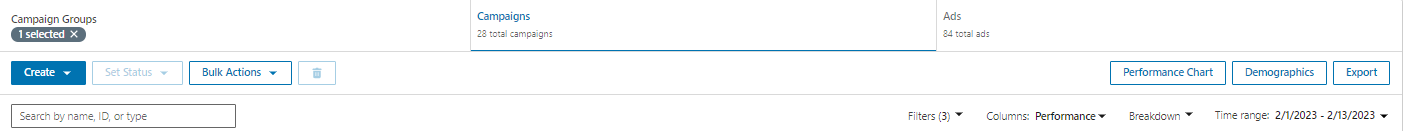
Select the Campaign Group you would like your campaign to be added to (you can use ‘Default Campaign Group’ as an easy selection if your campaigns don’t fit into any other category.)
Then click Next.
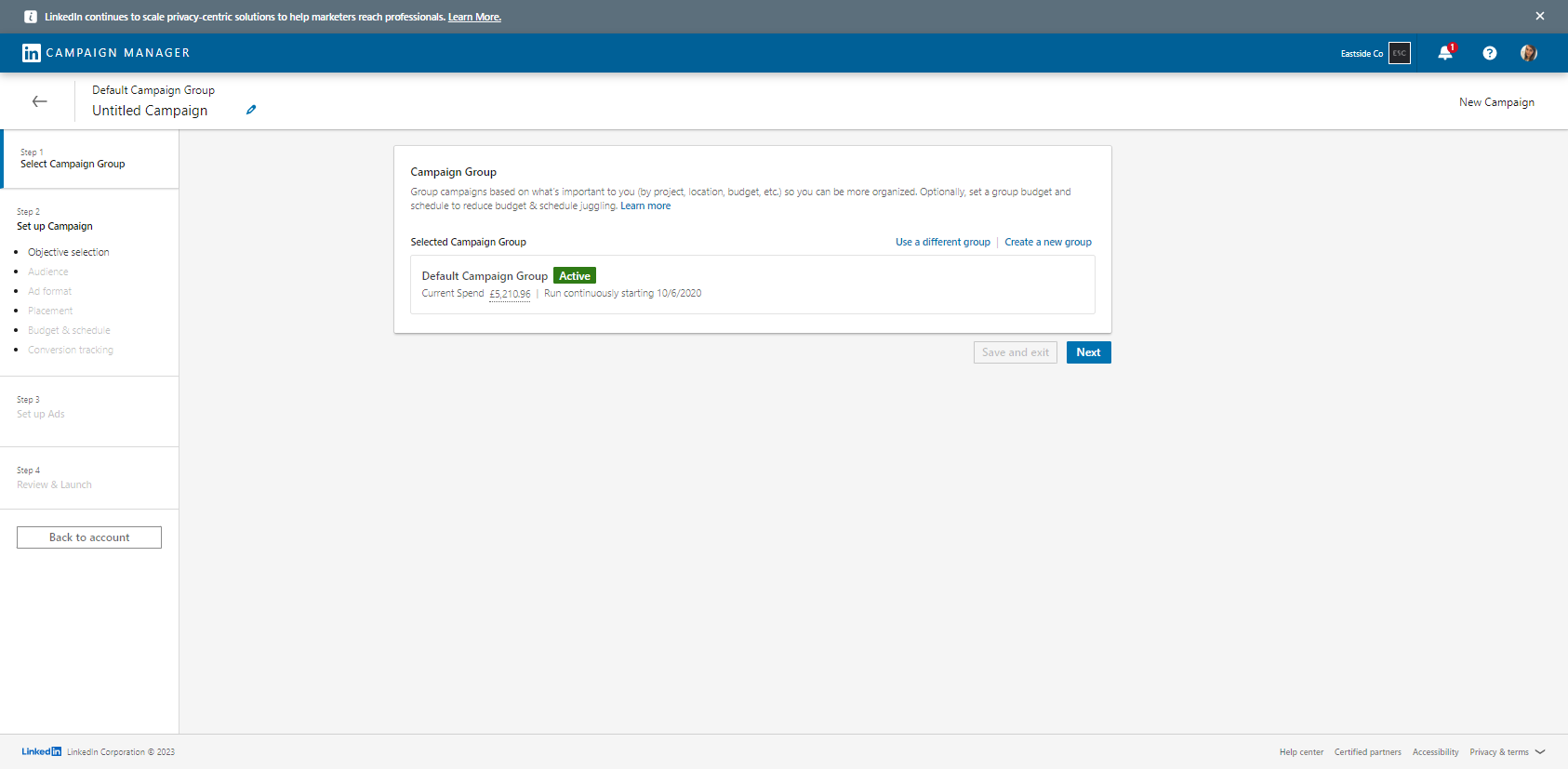
Firstly, as with most other social platforms, you choose your optimisation.
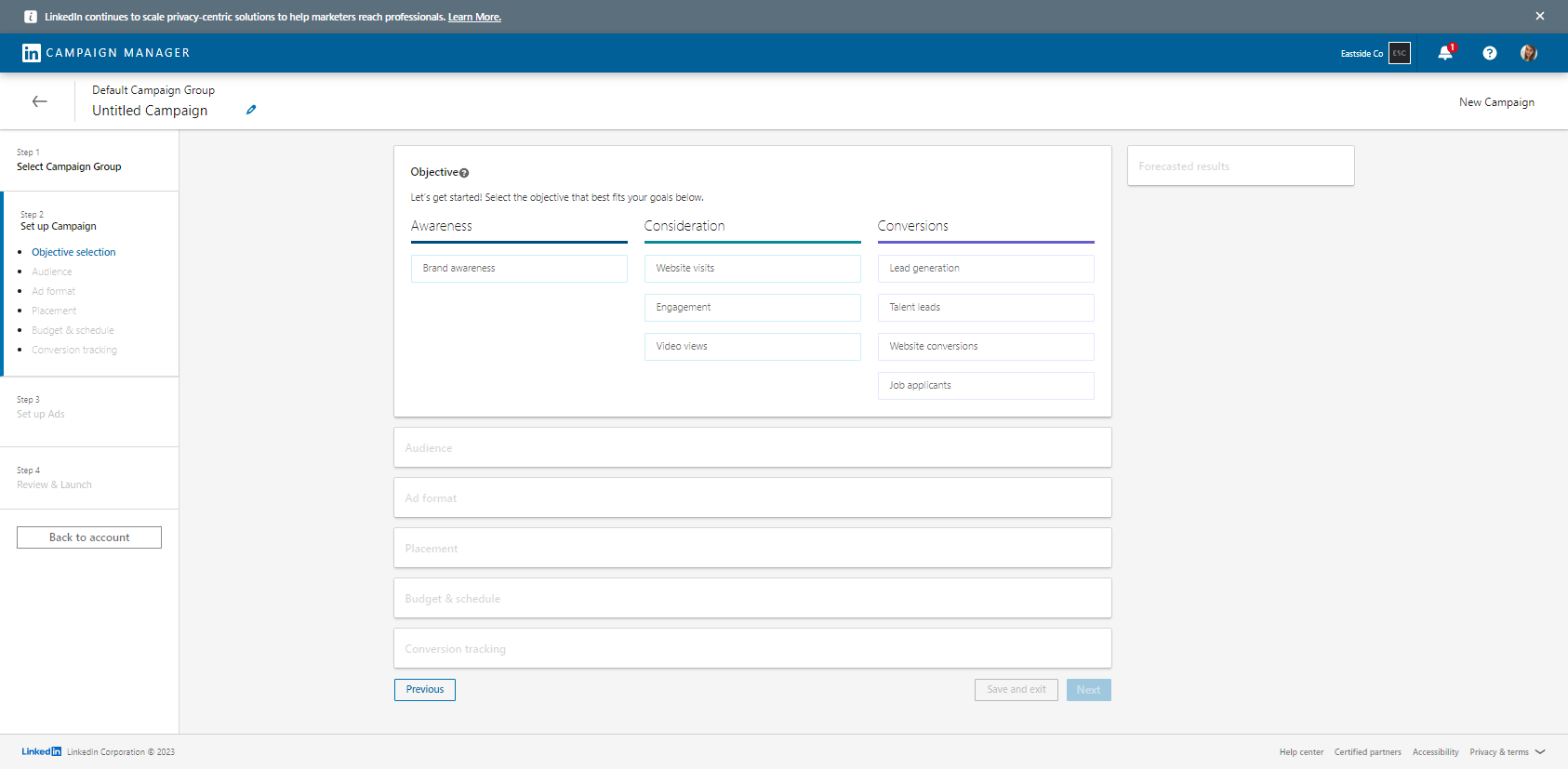
Optimisations available on LinkedIn are:
- Brand awareness: Use to tell people more about your business, product, or a business event
- Website Visits: Use to drive people to your website, landing page or event (this will be shown to consumers most likely to click the link)
- Engagement: Use to generate engagement for a specific post or to drive new followers to your LinkedIn page
- Video Views: Use to encourage people to watch a video to completion
- Lead Generation: Use to capture business leads via a LinkedIn form. You can collect data such as names, email addresses, phone numbers, business names and business websites
- Talent Leads: Use to generate visits to job posting landing pages and to receive contact information for candidates to follow up with them
- Website Conversions: Use to capture leads, downloads, data collection or drive consumers to complete other valuable actions on your website
- Job Applicants: Use to inform people about job opportunities, or to drive them to job opportunity landing pages
Once you’ve chosen your optimisation, you can then choose your audience.
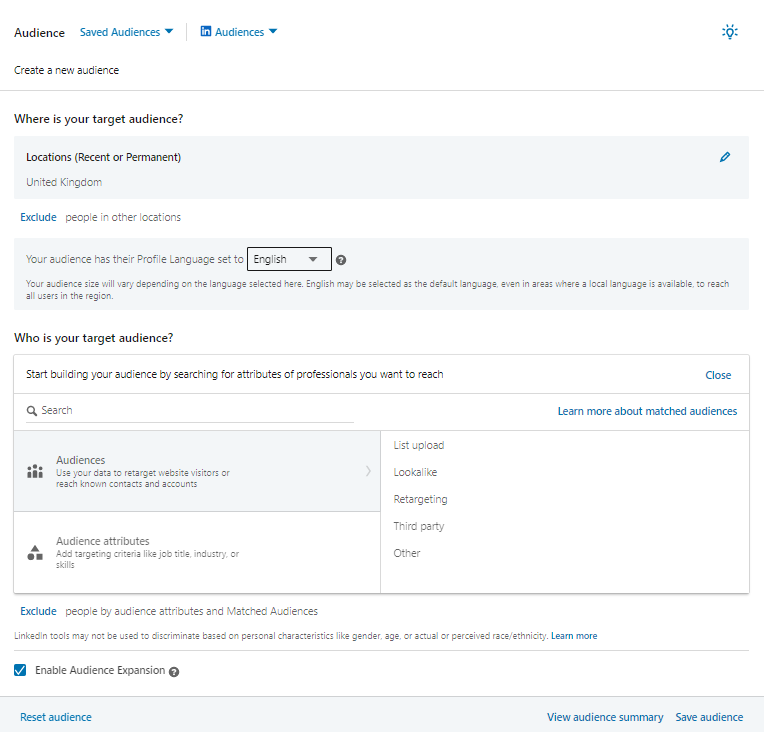
Audience selection on LinkedIn is primarily where the platform differs from other social media platforms.
While you can still target via uploaded lists, create lookalikes and use remarketing audiences (such as people who have performed specific website actions or engaged with your social profile) the main difference is the initial targeting segments you will use.
Interest based targeting on LinkedIn, of course, has a professional leaning, rather than targeting via detailed 'hobby type' interests on a profile.
Therefore, initial audiences will be made up of one or more of the following from the Audience Attributes section:
- Company: Find users based on companies listed in their profile
- Demographics: Find members based on age or gender
- Education: Find users based on degree, field of study or school
- Job Experience: Find members based on their Job Function, Job Title, Job Seniority, Skills or Years of Experience
- Interests & Traits: Find users based on Groups they are part of on LinkedIn, Interests (work related interests such as ‘Finance and Economy’, or ‘Content Management Systems’ or ‘Marketing Services’), or work related Member Traits such as ‘Open to Education’ or ‘Recently Promoted’
The ideal size for colder audiences on LinkedIn when initially running campaigns optimised for lower intent actions such as engagement or traffic is around 50,000 to 500,000 members.
When adding different audience selections, you can narrow your audience by clicking target X type AND Y type and you can widen your audience size by clicking X type OR Y type.
Different LinkedIn Campaign Types
After selecting your audience, you choose your ad format - all ads in the campaign will adhere to the selected ad format.
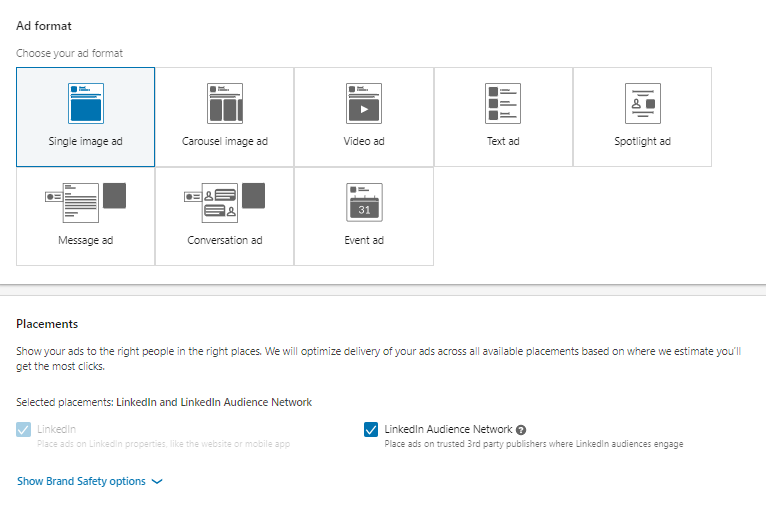
Formats are:
- Single image ad - static image
- Carousel image ad - multiple images in a scrollable carousel
- Video ad - video (it’s recommended to use videos of under 1 minute for optimal effect)
- Text ad - copy only - text ads show up in the right hand column or top of the page on LinkedIn
- Spotlight ad - personalised with profile data
- Message ad - ads that are delivered to the inbox of target recipients (messages do not open a conversation but deliver the message with a clickable CTA such as a website page visit)
- Conversation ad - ads delivered direct to the inbox of the target recipient. Again, these ads do not allow for a conversation to take place with the recipient, however, they allow you to create a ‘pathway’ whereby the message is sent with options such as ‘learn more’ or ‘book a call today’ so users can choose their own experience with the ad
- Event ad - using a LinkedIn event
Once you’ve chosen your ad format, which should be based on the content of your ad and the results you want to drive, you can then choose your placements, budget and delivery schedule.
Choose Your LinkedIn Campaign Budget
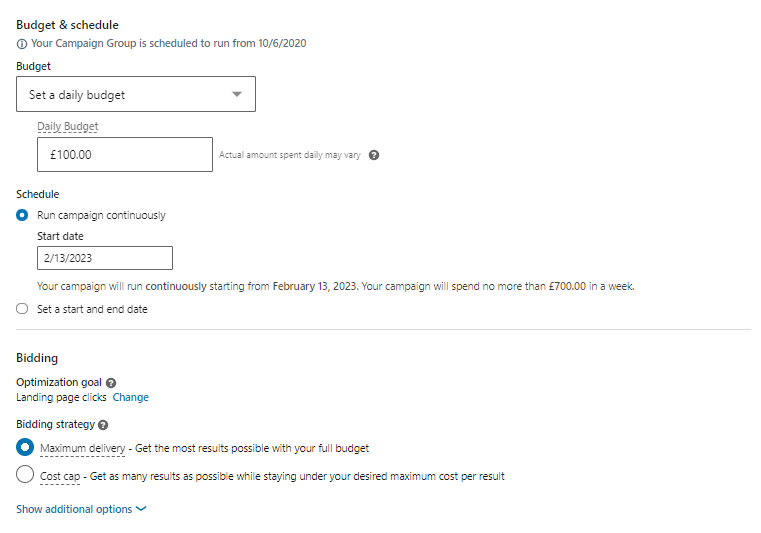
It’s important to remember that LinkedIn ads typically cost more to deliver for the same actions over the same time periods than other platforms such as Meta and TikTok. However, as LinkedIn audience members tend to be more purposeful in the content they engage with, when optimising for website clicks for example, the platform typically drives more high value consumers to your site compared to other platforms.
Additionally, services and products marketed on LinkedIn usually maintain a higher ticket price (for example, selling a single educational course to a customer could generate maybe £100 for your business, but selling a series of courses to a business for its employees to use could generate thousands in a single sale. Likewise selling a desk to an individual will have a much lower revenue point compared to selling multiple desks wholesale to a business for their office space which would generate significantly higher revenue overall.
Once you’ve chosen your budget, you can then select conversion tracking, which we would advise on if you are optimsing for, or plan to optimise for website conversion events in the future, or if you want to track form submissions or whitepaper downloads.
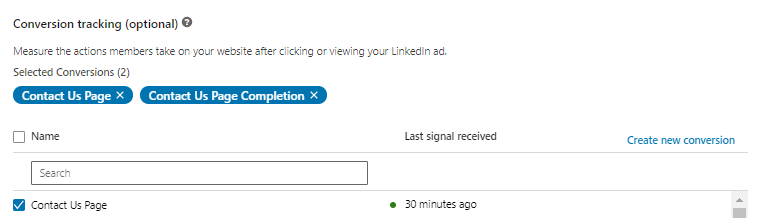
How To Track LinkedIn Campaign Conversions
In order to track conversions, you must first implement the LinkedIn Insight Tag - the platform’s answer to Meta’s marketing pixel. The Insight Tag is a piece of code installed on your website which tracks users actions - this is beneficial for understanding consumer activity on your site, but also hugely important when working to generate remarketing audiences in the long term.
Instructions on how to install the Insight Tag are here
Once you’ve added any conversions you want to track, it’s time to create your ads.
Simply name your ad, and then add all required fields, depending on the ad type you chose in the ad set-up phase.
We’d recommend setting up at least 3-5 ads per campaign; the reason for this is that LinkedIn advertising has a frequency cap, whereby the maximum creatives shown to an audience member is 4 different pieces every 48 hours. This means, if you only have one ad and creative, it will only be shown to your audience once in 48 hours. If you have multiple ads and creatives, the platform can regularly show different versions of your ads to the consumers across the 48 hour period before it resets and allows the first creative to be shown again.
Advertising effectively on LinkedIn is very similar to other social platforms, in that you need to test different creatives, copy and calls to action, across different audiences with different budgets. Doing this lets you confirm what works best for your business, and allows you to fully develop your strategy.
Discuss Your Paid Marketing Strategy With Us
Let us help review your current activity and implement an effective plan to help you get your advertising on the platform to the next level by contacting us today. We provide a variety of expert social media marketing solutions, including organic social and paid advertising support. So that you can grow your Shopify store and increase your sales. We look forward to hearing your goals.



