Shopify is one of the best ecommerce platforms out there when it comes to functionality and ease of use right out of the box. That’s why over 4 million online businesses have already chosen Shopify as the place to run their businesses. However, all online stores are unique and have different needs across all facets of business, from page design and marketing to back-end reporting.
That’s where the Shopify App Store comes in. With over 8,000 tried, tested and vetted apps from a community of expert app developers, it enables merchants to add a wealth of functionality and customisation to their stores, helping increase visibility and usability.
There are lots of free apps, and there are some with tiered free and paid for plans. Some of them require a one-off installation fee and others have a monthly subscription. There are also many different categories of apps depending on what they do for your site.
In this article we’ve taken a look at some of the top apps available in the app store and separated them into categories. We’ve given a brief overview of how each one helps your store and linked to each one so you can check them all out for yourself.
So without further ado, here it is - our top 99 (approx) Shopify apps!
Marketing and Conversion Apps
Privy has expanded its service offering in the last few years - originally specialising in pop-ups (see our article about how to make good use of pop-ups) it now includes email and SMS marketing. It’s a great way for you to expand your email marketing list with pop ups and exit intent banners. The email functionality allows you to utilise abandoned cart emails, newsletters and more and with the addition of SMS you can also send after sign-up and when people have added to cart. There are 4 pricing tiers depending on your needs, starting for free and going up to $70 a month.
‘Pop Ups’ can improve your conversion rate, increase sales, and grow your email list by providing beautifully designed pop-ups, offers, and discounts to your visitors. You can pre-define a promotion (discount, sale, free shipping, VIP offer, etc) that will pop up to your online store visitors. You'll be able to target specific visitors, A/B test different promotions in real-time and analyse the stats using a powerful dashboard. It also integrates with email providers like Klaviyo and Mailchimp.
This smart app allows you to easily gather customer reviews for high quality social proof and UGC (user generated content). It will also allow these reviews to be displayed on your site as well as on social media platforms and in Google search, increasing your visibility and helping add credibility at the same time. Text-based reviews, photos, star ratings and videos can all be pulled through. A tiered pricing structure unlocks different functionality and review limits (free, $15 per month and $119 per month).
Klaviyo: Email Marketing and SMS
With over 1,700 reviews and a 3.9 star rating in the app store, Klaviyo's free-to-install marketing software is designed to help businesses grow: helping merchants recapture lost sales, target customers better and use data to make better decisions.
Centralise data from 300+ integrations and make it instantly usable in targeted, personalised, and automated marketing across email, SMS, forms, mobile push, and reviews - all from one log-in. (Limited use in the free version, $30 a month for more email functionality and $15 per month for the SMS add-on.)
This great app allows you to add different forms of Mailchimp to your Shopify store. By having Mailchimp by MailMunch your store will be open to tools that will help you grow your email subscribers and convert them into customers. Now, people will find your store, view your products, and subscribe via email to your newsletter - and all for free! Paid plans are also available with enhanced features such as email notifications and analytics.
This app deals with bulk 301 redirects to fix your 404 errors with ease. On the paid plan, it will automatically track 404s and alert you to them so you can manage them on an ongoing basis. You can also create redirect 'patterns' so it will effectively automate your redirects for you.
With over 5,000 reviews and a 4.8 star rating, this app is worth considering if you're looking for an email & SMS marketing platform to increase sales, but not the workload. Full Shopify integration, pre-built automation workflows, and intuitive, no-code editing make it easy to get up & running without diving into the gritty details - unless you want to.
This app ranges from free for its basic iteration, all the way up to $999 a month for the Plus version. It allows merchants to create customised loyalty programs with points, referrals and VIP tiers. It integrates with Shopify POS, Checkout, Shopify Flow, Shopify POS, Judge.me, Klaviyo, Gorgias, Mailchimp and Okendo.
Loyalty Lion Rewards and Referral
Loyalty Lion is another great app for businesses to create loyalty schemes for their customers. Also it is a great way to redirect customers back to your site, make repeat purchases, refer their friends and family, leave reviews and integrate with social media.
Abandon Aid sends a personalised email to customers who have almost, but not quite, bought from you. If they've left something in their cart, sometimes they just need an extra nudge to persuade them to come back and buy. This app will help salvage those orders. It’s a good choice for merchants on a budget at only $10 a month.
Engati - Conversion and Growth
Engati is an all-in-engagement app to convert, retain and retarget customers across multiple channels fostering growth. Turn conversations into conversions with Engati’s omnichannel solution. Engati is also the winner of 'Best Artificial Intelligence enabled Platform' by SIIA CODiE Awards. One recent review says ‘the app has helped us with automating frequently asked questions and flows which has reduced the load on our team. With this app, we have also explored campaigns for getting new and old customers in. It has been a good initiative for us and helped us grow.’
This free app allows merchants to create customer feedback surveys to enable them to make business decisions. You can use one of 200 templates or create your own survey. This one only has 3 reviews which are all one star but they’re a few years old and Zoho say these issues have now been resolved.
This app allows customers to save products for later, meaning they are only one click away from purchase later. It also allows unlimited wishlists to be created and shared on social media for free marketing! The app allows you to see what is being added or deleted to give insights into product demand and popularity.
Sales and Promotional Apps

Quickly add, remove or replace your product tags in bulk, to reduce time spent amending details in the back-end of your store and focus on bringing the sales in instead. A great time-saver and it’s free.
If you are looking to boost your average order value, then this app works wonders. It allows you to create offers to help increase the value of your sales (for example 'customers who buy X often buy Y as well' or 'spend another $xx to qualify for free shipping'). Offers can appear on the product page or at checkout!
Shopify POS is an iOS and Android-based app which lets you sell your products in-store and at markets, pop up shops, trade shows, and anywhere else. It integrates everything from your product inventories to your payment system on one unified platform so you can take your business anywhere! The card reader allows you to accept payment via debit, credit cards and Apple and Android Pay. Check out our full guide to POS.
Nosto is a great app which allows you to personalise your customer's shopping experience. From onsite product recommendations and content personalisation to onsite pop-ups, emails and social ads, it packs a lot in. It empowers retailers to build, launch, and optimise personalised commerce experiences without the need for dedicated developer resources. It’s free to install, and then its paid pricing depends on traffic volume.
This clever app helps you gain deeper insight into how each of your sales representatives is performing, by seeing the actual orders and revenue amounts they're generating! Analysing trends is easy, as is calculating and paying commission to help motivate the team and improve performance. Custom commission rates, payment tracking, and performance analysis are also available. The app eliminates manual data entry.
This powerful Shopify app sends your customer stock alerts when their chosen items are back in stock. Customers can opt in to receive email, SMS alerts or push notifications when items are no longer out of stock, meaning you don’t have to miss out on sales when your inventory temporarily runs out. Functionality increases with the different plans, starting from free and going up to $45 a month.
Create countdown timer and low stock countdowns to promote a "fear of missing out". It's a great app if you're running Flash sales or BFCM/Christmas promotions or other time sensitive offers. It has lots of options including countdown timer, stock countdown, free shipping, trust and payment badges, image labels, get-it-by timer, BOGO, animations - available to place on the home, collection, product, cart, and checkout pages.
This app uses gamification to encourage visitors to your site to spin the wheel to try and win a prize such as a discount. In return, you are provided with their email address. Pricing is based on the number of site visitors.
Set up an all-in-one affiliate or influencer tracking & referral solution to engage & reward affiliates, referrers & influencers, automate marketing, conduct reviews & analyse results.
Shopify's Order Printer app is free and easy to set up. Quickly print custom packing slips, invoices, labels, or receipts for all your orders. Print documents in bulk or one at a time depending on your needs.
Make it easier for your customers to buy from you with this app. Create filters to let customers search products by type, vendor, size, colour, and custom options. Automatic filters can be easily created and will sort products based on information in the product description. You can also create manual filters to support custom sorting options.
Social Media Apps
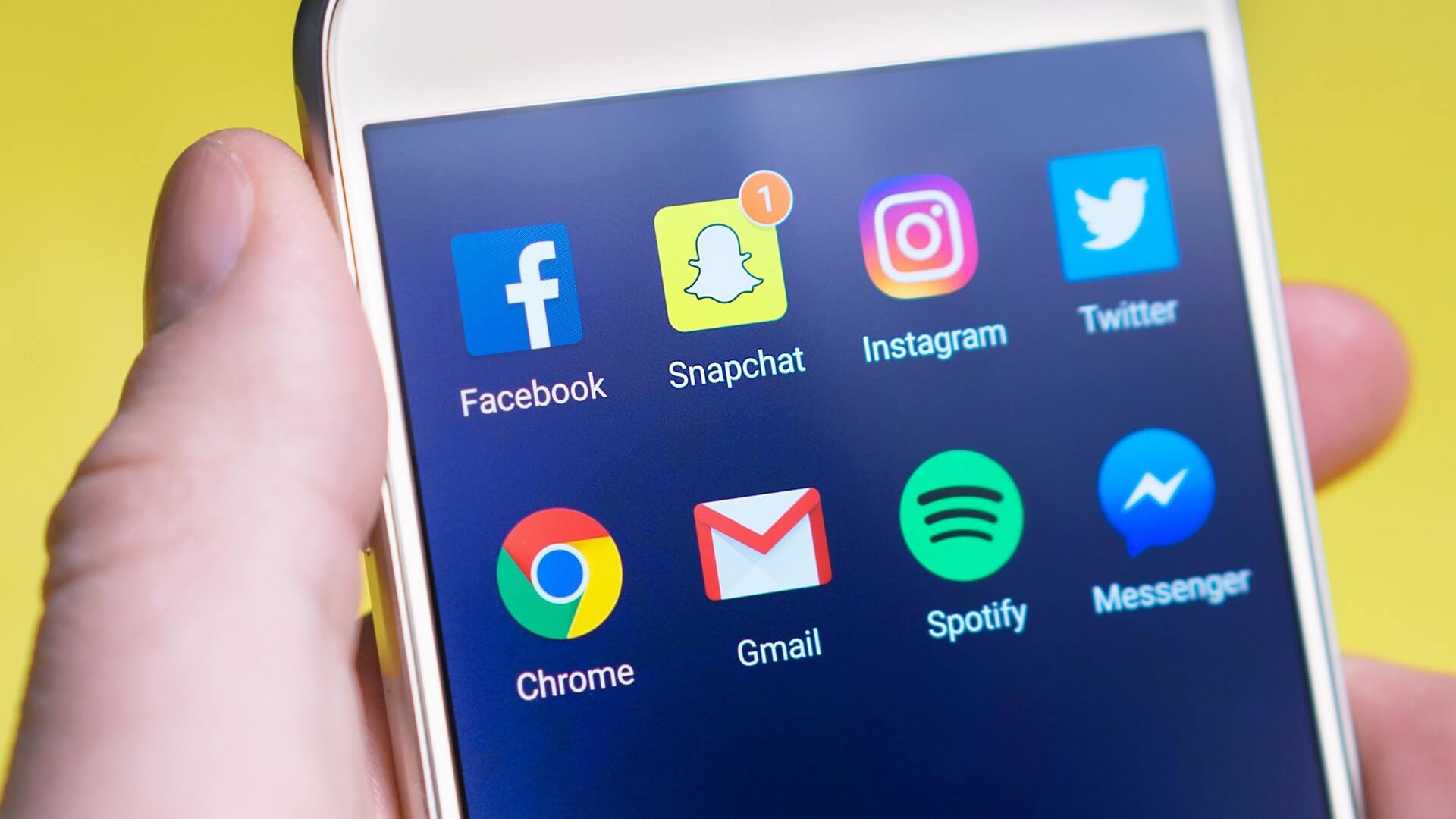
Increase your brand credibility with this great app! Compile your customers’ product photos from social networks using a website widget or hashtags and showcase them to build trust and credibility. Instagram integration, encapsulating Feed, Posts, Reels, Tags, Hashtags, and Mentions from captions and comments.
Flexify: Facebook Product Feed
Flexify syncs your products with Facebook Product Catalog to create Dynamic Product Ads. In order to drive sales on Facebook and Instagram, you need to provide extensive, high quality structured product data. Optimal product data allows Facebook to create optimised buying experiences within their apps and target potential buyers. It takes away a lot of manual work, works cross-device and always stays up to date.
Happy Birthday Email Discounts
The Happy Birthday app enables you to drive repeat business by rewarding loyal customers with a timely birthday incentive or discount for your store.
Get up and running with default settings, or customise your subject line, email message, logo and colours to fully match your brand.
Show your Instagram content on your store to create social proof and convert more store visitors into customers. Starting with a free plan, there are paid versions if you like the app and want to upgrade the scope and functionality. From the reviews, merchants like this app for its ability to seamlessly integrate Instagram feeds into their websites, enhancing aesthetic appeal. They enjoy its ease of use, automatic updates, and the prompt support team. The app offers a free plan and a Pro plan for additional capabilities like product tagging.
Increase your brand reach with this app, which will post new products to your Twitter account. Schedule posts as you see fit to promote your products and offers. You can specify how many, which products, and what time you want them to be posted. Each product will be posted with a message customers will see, e.g. "Today’s New Deals!" "New Holiday Specials! Get One While they Last", "Check out our featured Product." You can add as many message templates as you want.
Make it easy for customers to shop your Instagram posts & UGC in the most relevant spots in your site with this app. Find key brand advocates, fans, and influencers and track their Instagram posting activity so you never miss a post. If your business uses Instagram, builds social community, or works with ambassadors, this app is for you.
It's well known that social proof improves credibility and increases conversions. This app helps by displaying content like customer testimonials and reviews, while allowing you to customise the look of your social content onsite. Showcase product reviews without sacrificing your brand's aesthetics, import reviews from Google, Facebook, Etsy, and more, and schedule automatic review requests to gather customer reviews and feedback.
Outfy - Social Media Promotion
Outfy allows you to greatly enhance the social reach of your store to attract more traffic & eventually increase sales of your products. Outfy helps you to promote your products on up to 12 social media networks, reaching thousands of potential customers. You can even automate the process to save time.
Shipping and Fulfilment Apps

This intuitive web-based shipping solution for online merchants allows you to sync all your orders, from multiple sales channels, in one place. Also allows you to print order labels and automatically updates order statuses. After a label is created the app automatically updates the shipping status within your store.
ShippingEasy does indeed make shipping easy. It automates the process, including label printing, inventory management, suppliers and purchase orders, product catalogue optimisation and automated emails including cart abandonment.
Keep an eye on your shipments with AfterShip. This very clever shipping app allows store owners to track their products to ensure they arrive on time. You can even filter your shipments by date, status, courier and destination. It also enables you to install an AI-powered delivery estimate widget on your product description and checkout pages to help increase buyer confidence.
OrderCup lets you Print USPS, FedEx, UPS, DHL and UKMail shipping labels as a batch or one by one and automatically updates your Shopify orders. With over 260 5 star reviews it’s definitely got the merchant community’s ‘thumbs up’ so it’s worth checking out if you need help streamlining the shipping process.
Shippo integrates with your Shopify orders so that you, as a Shopify store owner, can print custom order labels. All you have to do is enter the dimensions of the parcel, the pickup date, service type and courier and you will have your label printed within seconds. Shippo’s end-to-end multi-carrier shipping software is well-equipped to support you as your needs grow.
ShipStation simplifies the shipping process for Shopify merchants. The app integrates with couriers and online platforms and combines different features into their app, such as order processing, production of shipping labels, and customer communication in an easy to use, web-based interface.
Allow your customers to come and visit your local bricks and mortar store to collect their orders, so they can experience more than just your online shop.
This app is an add-on for businesses offering local delivery at checkout. Local delivery can be enabled for a location in your shipping and delivery settings. During this step, you can define your delivery area and price. Customers in your delivery area can then select local delivery at checkout.
ShipWorks makes it easier for all Shopify merchants to ship products. This streamline delivery service takes away any stress and hassle involved with processing orders, comparing rates across carriers to make sure you're getting the best deal. ShipWork is scalable for warehouses and high-volume ecommerce merchants looking to unlock efficiency, manage costs, automate processes, and ship smarter.
Traditionally, your Shopify business will collect addresses from customers for deliveries, but they often aren’t accurate and they don’t help the delivery driver find the right entrance.
This means parcels get lost, and you waste time and money dealing with messages from unhappy customers, admin, returns, and organising more deliveries.
The app uses the same principle as what3words’ broader solution: every 3 metre square has a what3words address made up of just 3 words, to specify exactly where to deliver. what3words lets your customers give precise delivery locations, removing all of these issues and smoothing out the entire process.
We developed this app! Check out the case study here.
Zenstores allows Shopify store owners to connect all their sales channels, print custom order labels and invoice from all orders in one place. It integrates with all leading UK shipping providers and couriers too. The app is free and charges per shipment. It's particularly beneficial for high-volume businesses, offering a user-friendly interface that consolidates orders from multiple stores. The tool provides valuable insights and financial stats, aiding in performance tracking.
Inventory Apps
Create and manage purchase orders from one place. Communicate more effectively with your suppliers and vendors. Know which products are the most profitable and which you should re-order, when.
Give staff full visibility across all your locations and warehouses. Staff can use a barcode scanner to quickly and accurately receive and place inventory.
This app allows you to add additional custom data in your Shopify store. Metafields can be used in products, variants, collections, customers, orders, page, blogs, and articles. It also allows you to create, add, and modify metafields in your store, and import and export large amounts of metafields in spreadsheets. The app’s support for Shopify OS 2.0 theme editor allows you to show the data in your online stores.
Billed as the 'complete inventory, order management and shipping solution', this app doesn't come cheap with a starting price point of $1,995 a month, but does everything you need to run fulfilment operations from inventory, order management, picking/packing/shipping to returns & reports.
Shopify store owners who also sell on eBay or amazon have the chance to finally manage their inventory in one place with the Connect app. With this app, store owners can keep eBay and Amazon orders in sync with Shopify.
Manage all of your stock from your warehouse to your supplier in one place with the innovative Stock sync inventory app. Stock Sync can help merchants save time, improve accuracy, increase customer satisfaction, and boost sales.
Sellbrite allows Shopify store owners to sell their products across all platforms including Amazon, eBay and Etsy in one place and it syncs all of your inventory! Sellbrite’s simple, intuitive interface simplifies product listings and order fulfilment across multiple marketplaces, all within a single tool. Four plans give a multitude of options for businesses of different sizes.
This app displays estimated delivery date ranges on product pages, building trust, preventing complaints and keeping customers on the product page rather than leaving to look for delivery estimates. You'll also be able to show a countdown timer to help create a sense of urgency. The app comes packed with customising options. With colours, text, languages, and more, you can change the appearance to match your brand.
With Wholesale Club you can quickly and easily offer exclusive wholesale pricing to signed-in, tagged customers right in your Shopify store. Wholesale Club creates multiple and flexible discount rates with the highest level of specificity - down to the product variant.
Merchants appreciate this app for its seamless integration, user-friendly interface, and features like custom pricing and product visibility. It enhances business operations, boosts sales, and saves costs by eliminating the need for a Shopify Plus subscription.
EOM is a central hub that allows you to see all order and sales activity, inventory, and fulfilment strategies. It allows you to automate routine tasks and build order manipulation rules, order handling capabilities, and get notified when your attention is needed. Manage multiple sales channels with complete visibility on orders, inventory, and fulfilment activities. This one starts at $1,000 a month but you’ll need to contact them for a quote.
Accounting Apps

Sync your Shopify data with your QuickBooks Online account automatically with this nifty app. You can choose the time of day it syncs, or prompt it manually whenever you need to.
It syncs customers, products, and orders from Shopify to QuickBooks Online.
This is from the same app developer as QuickBooks Bridge and essentially does the same job, but bridging to your Xero account.
Connect multiple Shopify stores to a single Xero organisation with this app which was developed "with a special emphasis on correct tax handling and offers full, comprehensive tax support - US and Canada Sales Tax (including County/Municipal/Provincial Tax), Australian & New Zealand GST, UK & European VAT". You can try it for free for 30 days and then it’s $36.99 a month.
Accounting and ERP Integration
This integration app connects Shopify with the leading ERP and accounting packages such as Microsoft Dynamics AX, GP, NAV & SL, Sage 50, 100, 300 & 500, NetSuite, QuickBooks, SAP Business One, Epicor Enterprise and many others.
Customer Service Apps
Gorgias - Helpdesk & Live chat
Convert more shoppers, and retain them longer, with Gorgias - the revenue-focused customer service platform for fast-growing ecommerce merchants. Centralise your orders, conversations, even social comments and DMs, all in one customer ticket view.
Reduce checkout friction with self-service resources that provide instant answers, or use dynamic Macros to auto-fill responses with personalised info.
You can try Gorgias for 7 days on a free trial and thereafter need to move to one of the 3 paid plans ($60, $360 or $900 depending on how many tickets you’ll need and how many customer support agents you have).
This app gives you total control over your store’s contact forms and fields. Create your contact forms exactly as you want them. Choose from text fields, text boxes, file uploads, dropdowns, checkboxes and radio buttons. Comes with a 7 day free trial and then only $4 per month.
Improve your customer experience and boost customer satisfaction with this app so you can stay on top of trends. Learn valuable insights with a feedback survey on your store layout, product selection, ease of purchase, and more. Add surveys or polls anywhere on your Shopify site, send them by email to improve customer service, or get feedback directly in Shopify POS during checkout!
All of your Shopify customers can receive real time updates on the status of their order up until it reaches them with this great app. You can create an order tracking page, order lookup on your site, automate returns and exchanges, and provide buyers with real-time tracking updates from 900+ carriers.
Create, organise and display Frequently Asked Questions on any page. Include an SEO-optimised FAQ or product FAQ on each page, or create a Help Center page. Reduce queries from customers and help improve conversion rates.
With this app, you can easily drag and drop your trust badges nearly anywhere in your store. Just move your cursor over the area you want the badges placed and click. Helps increase customer trust and your brand's credibility. Geolocation aware badges means that customers see the local payments they trust most.
Octane AI - Advanced Quiz Maker
Create a personalised experience for your customers through a quiz which helps tailor product recommendations. This can increase sales, emails and SMS subscribers, AOV, and strengthen your customers' relationship with your brand.
OrderEase: Easy Edit & Reorder
This app allows your customers to edit any order & reorder with a click, enhancing customer satisfaction, and helping you make more sales by increasing the likelihood of repeat purchases. Let your customers cancel, edit and reorder right from the ‘My Accounts’ section, their ‘Order Confirmation’ email or from the ‘Thank You’ page itself.
Reporting Apps
With Lucky Orange you can see exactly how many visitors leave your store without purchasing anything and why. Heatmaps and screen recordings give you insights into what people are finding interesting (or struggling with) on your site, so you can make iterative improvements.
Sales reports, tax reports, cost of sales reports, POS reports, custom fields and more are possible through this clever app which lets you automate, customise, summarise and analyse any data (2000 data fields) in your store.
Track who is coming into your store and their every move right up until they check out with Kissmetrics. This great app even allows you to see what they return and why! This app allows you to integrate easily with Kissmetrics.
Postscript is a powerful, easy-to-use Shopify SMS marketing platform. Use SMS Marketing to grow your list, develop your message strategy, deliver customer service, and drive purchases.
Send text message campaigns and see the replies from your customers, create marketing automations, and drive new revenue. Live chat with your customers to grow LTV and repeat purchase rate.
Connect with your visitors through creatively designed announcement bars & web push notifications to increase conversion rates.
Increase customer engagement and reach through web push notifications. Connect with prospects and bring customers back through web push messaging.
You can send web push notifications about products and offers directly to your subscribers' to turn them into buyers and sell more. Also, set up creative announcement bars, countdown timers bars, sale motivators, and free shipping bars to engage your customers.
Reduce the amount of time you spend calculating your sales with the Vendor Payout. This app calculates your sales and profits for each third party vendor. Control how discounts are applied to your payouts. Apply taxes, fees, & other expenses to your reporting.
This app helps you to better understand your customer base, identify loyal and at risk customers, visualise the effectiveness of your marketing campaigns and implement win back campaigns.
Track the development of your retention metrics over time and understand how you can reduce your marketing costs.
This app allows your customers to design unique custom products, see them in 3D and AR, and virtually try them on with an advanced Virtual Try-On tool.
Onsite Tools

Hindsight allows you to see exactly how your users interact with every element of your site, both individually, through visitor recordings, and on a macro level with heat mapping.
Hindsight aims to refine your structure and design, weed out sticking points, implement the most effective cross-sells, put your important products in the line of sight and, most importantly, maximise your conversions.
Reach more shoppers by supporting all of the global currencies on your Shopify store. Coin converts all of your product prices to your shopper's home currency either automatically based on their IP address, manually through the currency switcher, or both. This is a nice option at only $9.99 per month, with great reviews.
For a one-off fee of $69, Magic Zoom Plus lets users hover to zoom an image and click to enlarge an image on any product page.
Each enlarged view displays helpful thumbnails for quick browsing. It supports Shopify's native video functionality too, so you can upload your videos to products as you normally would an image, and the video will display as part of the main image gallery.
Enhance collections with powerful tools such as Collections Filters, Smarter Collections, Auto Collections and more.
If you need to hide sold out products, highlight your trending products, create an advanced filter menu, or run sales with a pricing policy, this app could be worth checking out.
Langify understands that your customer base might be global, therefore this amazing app takes away the language barrier involved with selling internationally and allows store owners to easily provide multilingual storefronts.
This great app allows merchants to create customised and memorable invoice and packing slip designs without having to write or edit a line of code - and you can print as many as you want!
If you’re running a drop shipping business – be honest...how many hours a day do you waste on order fulfilment? This app takes away the pain with a whole bunch of automation. Add products in one click from over 50 product marketplaces. Send 100s of customer orders to suppliers in seconds.
Enhance your customer shopping experience when they’re choosing items to purchase with dropdown menus, colour and variant image swatches, and radio buttons. You can even bundle add-on products to your product option selections to increase prices. This great app lets you add all this for just £12.99 a month!
Used by lots of major Shopify stores, Rewind is the easiest way to backup your Shopify store and undo unwanted changes. Get peace of mind knowing that your most important store data is automatically backed up by Shopify's top-rated backup app.
There are so many apps available to augment your Shopify site and make your life easier, but if there's any specific functionality you need that you can't find in the app store, why not get in touch? We’ll be able to develop an app that does exactly what you need!



